Why Timely Follow-Ups Win More Deals
The Cost of Delayed Responses in B2B Sales
In B2B sales, every hour counts. Delayed responses give competitors an opening to engage your prospects first, often resulting in lost opportunities. Automating Gmail follow-ups ensures no lead is left waiting, keeping your brand top-of-mind and your sales cycle moving forward.
How Gmail Automation Keeps the Pipeline Moving
Gmail automation streamlines follow-up tasks by scheduling, sending, and tracking emails automatically (making the process of sending emails to prospects more efficient and consistent). This eliminates manual delays, ensures consistent engagement, and keeps your pipeline full of active, high-quality conversations. By using tools to automate emails in Gmail, reps can focus on closing deals instead of chasing inbox tasks.
Setting Up Gmail Automation
Getting started with Gmail automation begins with organizing your Gmail inbox for maximum efficiency. Start by creating labels to categorize your emails and setting up Gmail filters to automatically sort and prioritize incoming messages. You can create Gmail templates for repetitive emails, such as follow-up messages or introductions, allowing you to respond quickly with just a few clicks. Gmail filters can be configured to highlight important emails, archive less critical ones, or even delete unwanted messages automatically. For more advanced automation, tools like Google Sheets can be integrated with your Gmail account to automate tasks such as sending bulk emails or managing contact lists. By setting up these automations, you’ll save time, reduce manual effort, and ensure that your email management process is both streamlined and effective.
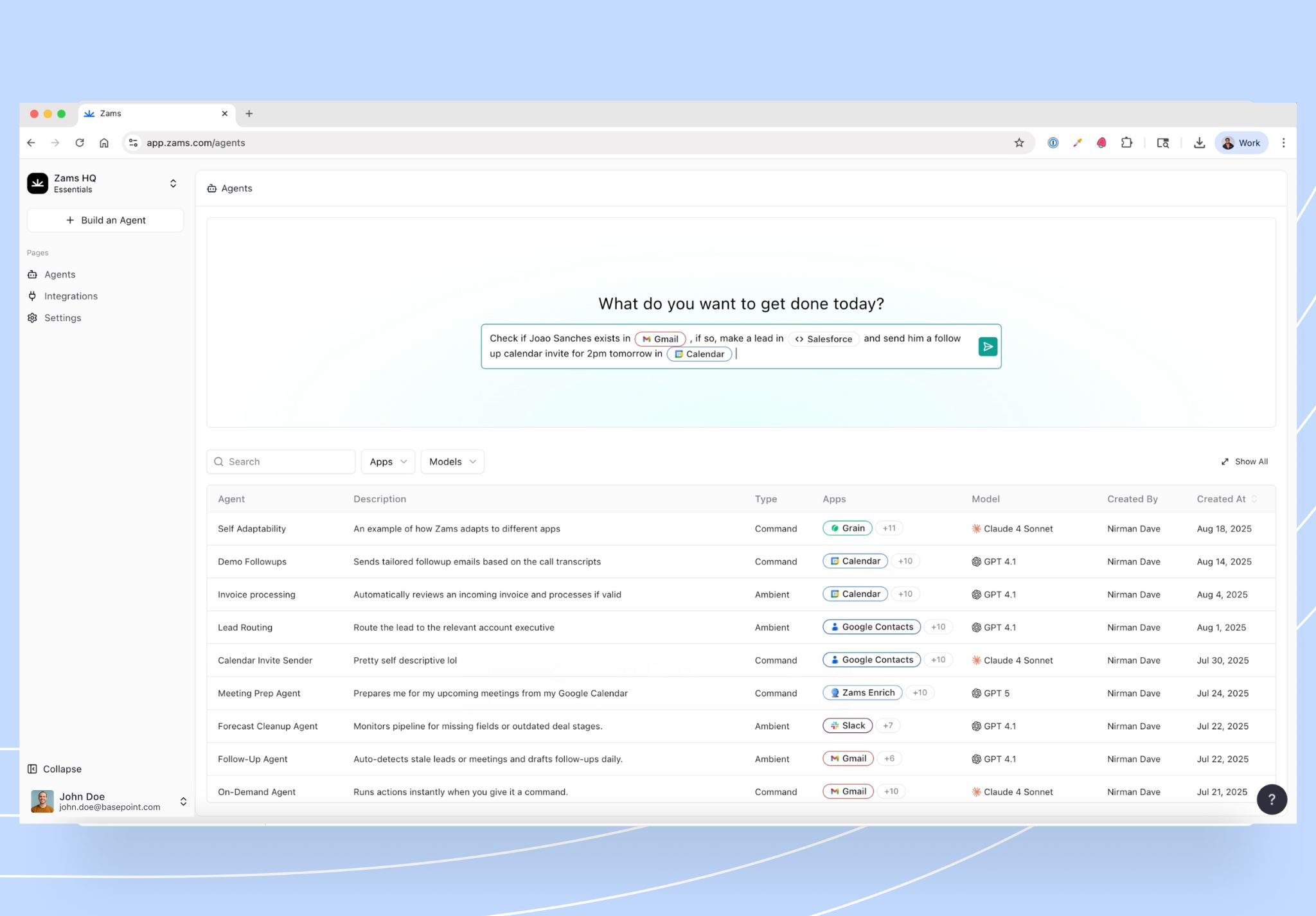
Designing a Lead-Focused Gmail Automation Strategy
Segmenting Prospects for Relevant Messaging with Gmail Filters
Effective email automation in Gmail starts with segmentation. Organising leads by industry, deal stage, or engagement level allows you to send targeted, relevant messages that resonate. This approach boosts open rates and drives faster movement through the sales funnel.
Balancing Speed with Personalisation in your Email Routine
Automating Gmail doesn’t mean sacrificing the human touch. Using templates and merge fields, along with mail merge tools to personalize bulk outreach efficiently, sales teams can personalise at scale while still delivering rapid responses. This balance ensures prospects feel valued without slowing down response times.
Prioritising High-Intent Leads Automatically
Gmail automation can integrate with your CRM to flag and prioritise high-intent leads based on activity signals like link clicks, form completions, or demo requests. This ensures sales reps engage the most promising prospects first, maximising conversion potential and revenue impact.
Every click could be a deal. Sign up now and turn signals into revenue.
Organizing Your Gmail Inbox for Sales Efficiency
A well-organized Gmail inbox is crucial for sales professionals who need to stay on top of every opportunity. With Gmail automation, you can prioritize incoming messages, automatically forward emails to the right team members, and schedule follow-up emails to keep prospects engaged. Creating canned responses for common sales questions saves time and ensures your communication remains consistent and professional. Use Gmail labels to categorize emails by lead status, deal stage, or urgency, making it easy to locate and respond to important messages quickly. Personalized email templates can be created and automated to deliver targeted, effective sales outreach at scale. By leveraging these Gmail automation features, you can focus on building relationships and closing deals, rather than getting bogged down in your inbox.

Essential Gmail Automations for B2B Sales
- Automating Follow-Up Sequences After Initial Outreach
Automating follow-up sequences in Gmail ensures consistent engagement with prospects after the first touch, as setting up automatic emails can keep prospects engaged without manual intervention. Pre-built workflows send timely, relevant messages, keeping the conversation active without manual effort. This approach prevents leads from going cold and accelerates deal progression. - Triggering Responses Based on Prospect Actions
Gmail automation can respond instantly to prospect actions such as opening an email, clicking a link, or downloading a resource by configuring automatic responses to specific triggers like email opens or link clicks. These real-time triggers allow sales teams to deliver tailored responses when interest is highest, increasing the likelihood of conversion. - Scheduling Outreach for Optimal Send Times
By automating email scheduling in Gmail and using scheduled messages to plan outreach at optimal times, sales teams can reach prospects at times proven to deliver higher open and reply rates. Data-driven send times ensure messages land when prospects are most likely to engage, improving overall email performance.
Personalisation at Scale Without Extra Work
Dynamic Templates That Adapt to Prospect Data
Using dynamic email templates in Gmail automation allows sales teams to create templates that adapt to different lead attributes, so content can change based on factors like industry, job title, or deal stage. This level of personalisation boosts engagement without adding manual work for the sales team.
Merging CRM Insights Into Every Email
Integrating Gmail with your CRM makes it easy to pull in account-specific details such as recent interactions, open opportunities, or product interests directly into your emails, and you can use data from a google sheet to further personalize email content. This ensures every outreach feels timely, relevant, and highly personalised.
Maintaining Authenticity While Automating
Even with automation, authenticity matters. Combining a personalised subject line as a key personalization element, relevant messaging, and a conversational tone helps automated Gmail emails feel genuine, fostering stronger relationships and higher trust with prospects.
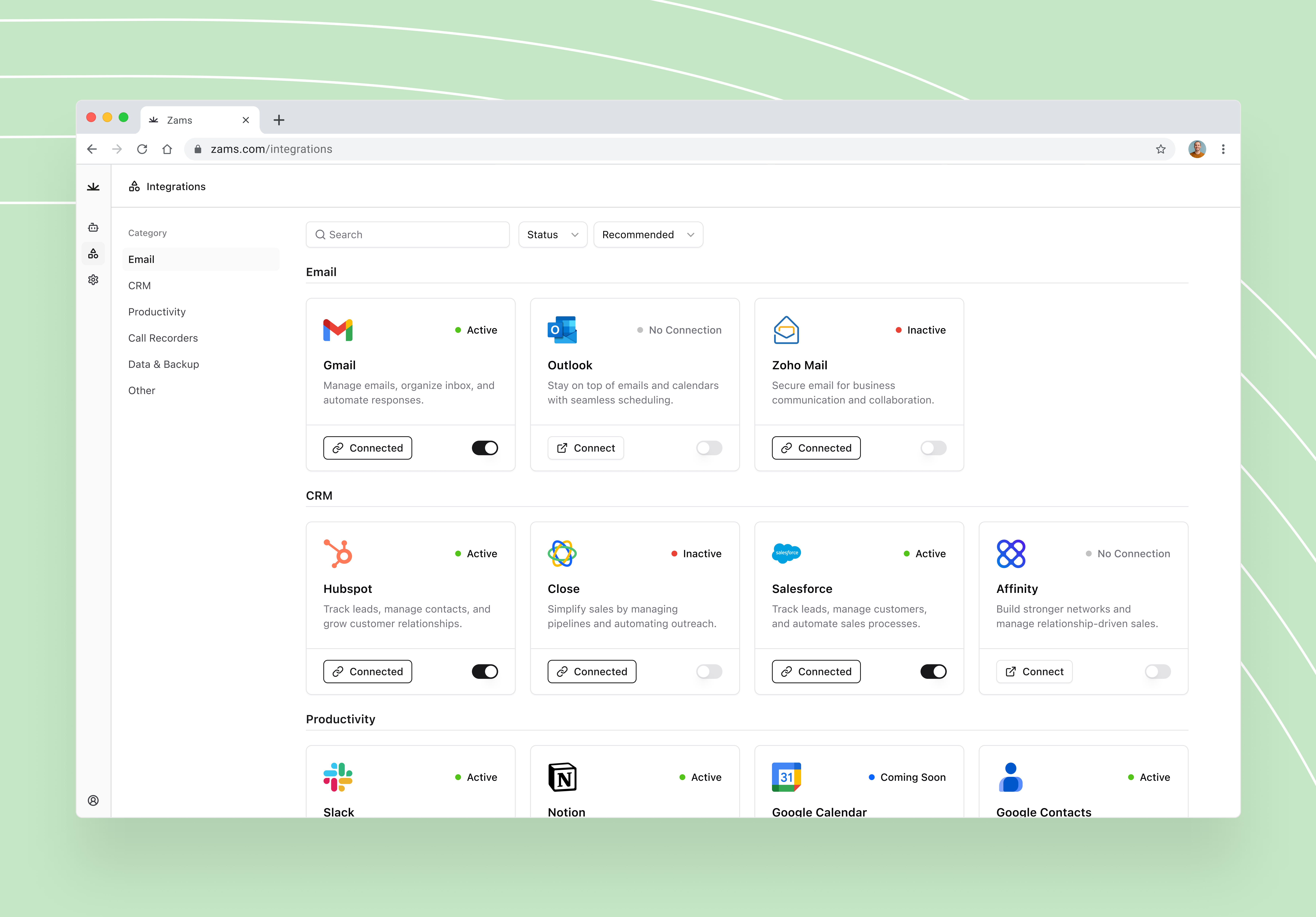
Integrating Gmail with the Rest of Your Sales Stack
- Connecting CRM, Calendar, and Lead Tracking Tools
Integrating Gmail with CRM platforms, calendars, and lead tracking tools especially when using Google Workspace accounts for higher email sending limits and seamless integration ensures that every email interaction is automatically logged and aligned with your sales process. This connection eliminates data silos, provides full visibility into prospect engagement, and streamlines follow-ups across the team. - Syncing Gmail Automation with Marketing Campaigns
When Gmail automation is synced with ongoing marketing campaigns, automating the delivery and management of marketing emails for consistent outreach, sales teams can deliver consistent messaging at every stage of the buyer journey. Coordinated outreach ensures that prospects receive timely, relevant communications that align with broader marketing efforts, boosting overall campaign effectiveness.
Common Gmail Automation Challenges
While Gmail automation offers significant benefits, users may encounter some common challenges along the way. Setting up and configuring automation rules can be complex and may require a bit of technical know-how, especially when creating advanced filters or templates. Mistakes in filter or template creation can lead to missed emails or inefficient workflows. Additionally, Gmail automation may not always perform as expected, requiring users to troubleshoot and adjust their settings. To overcome these hurdles, it’s important to develop a solid understanding of Gmail automation features and capabilities. Leveraging dedicated email automation tools can simplify the process, making it easier to create, manage, and optimize your automations for better results.
Gmail Automation Maintenance and Scalability
Maintaining and scaling your Gmail automation is key to long-term success. Regularly review and update your filters, templates, and automation rules to ensure they remain effective as your workflow evolves. As your email volume increases, you may need to upgrade your Gmail account or adopt more advanced automation tools to handle the additional traffic. Integrating your Gmail with other apps and services can further enhance your automation capabilities and help you create a more organized inbox. By staying proactive with maintenance and scaling efforts, you’ll ensure your Gmail automation continues to deliver a more organized inbox, allowing you to prioritize and respond to emails efficiently even as your business grows.
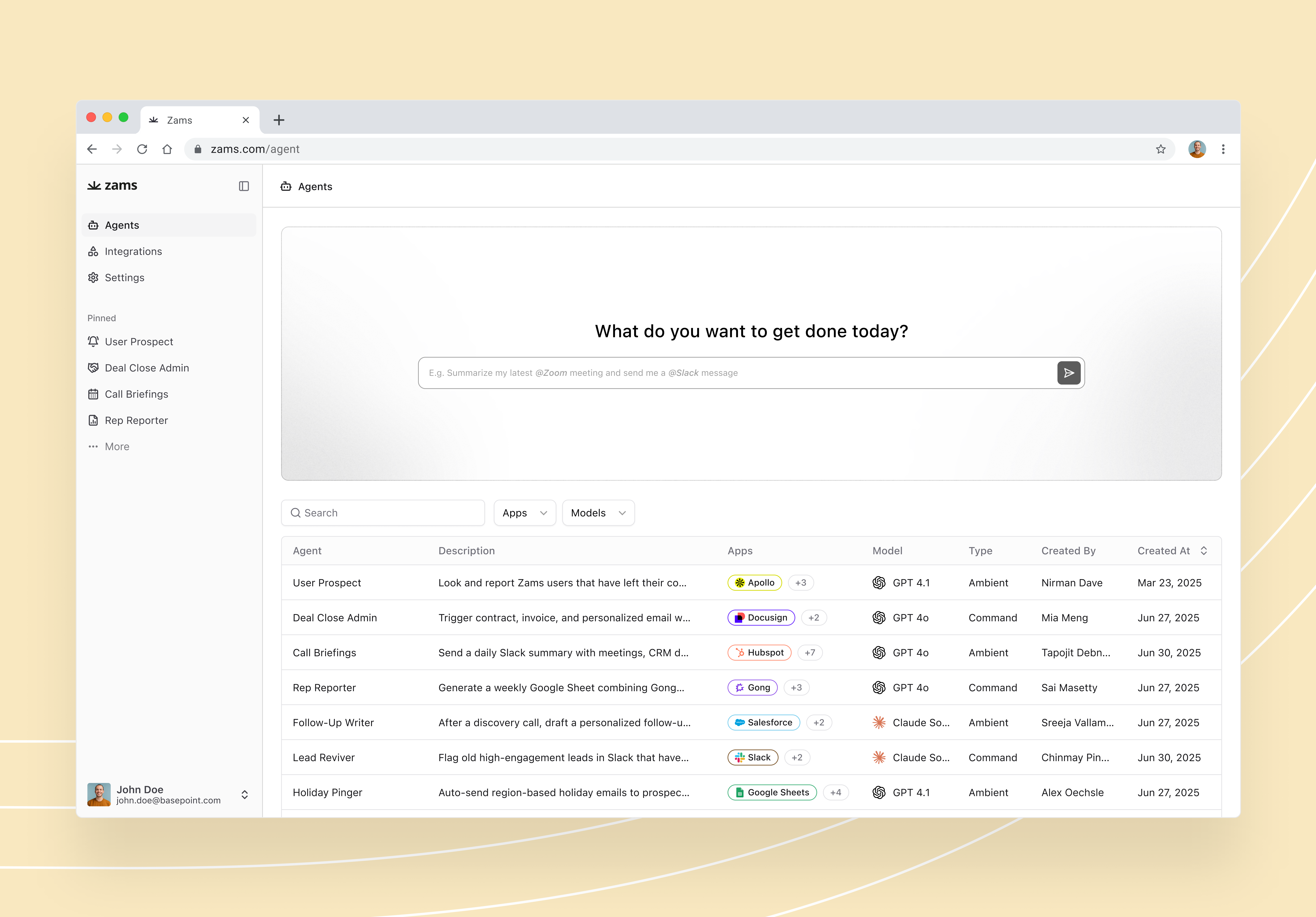
Measuring the Impact of Gmail Automation
- Tracking Open, Click, and Reply Rates
Monitoring open rates, click-through rates, and reply rates in Gmail automation helps sales teams measure engagement and identify which messages resonate most. These insights allow for continuous refinement of subject lines, messaging, and timing. - Linking Automation Metrics to Conversion Rates
By linking Gmail automation metrics to sales conversions, teams can directly measure the ROI of their outreach efforts. This data-driven approach highlights the automations that move deals forward and eliminates underperforming workflows.
Final Thoughts
In B2B sales, the speed, relevance, and consistency of follow-ups can mean the difference between a closed deal and a lost opportunity. Gmail automation, when paired with intelligent workflows, ensures no lead slips through the cracks and every interaction is timely, targeted, and impactful.
Equip Your Follow-Ups with Zams + Gmail Automation
Zams takes Gmail automation to the next level as a powerful gmail automation tool for sales teams, integrating it seamlessly with your CRM, calendar, and lead management tools. From dynamic templates to real-time triggers, Zams ensures your team reaches prospects at the perfect moment, every time.
Here are some of the top apps you can integrate with Gmail using Zams:
FAQ
What is Gmail automation in B2B sales?
Gmail automation uses tools and workflows to automatically send, schedule, and personalize follow-up emails, ensuring consistent and timely engagement with prospects.
How can Gmail automation improve follow-up speed?
Automation eliminates manual delays by triggering follow-ups instantly based on prospect actions or predefined schedules, keeping momentum in the sales process.
Can Gmail automation still feel personalized?
Yes. By merging CRM insights and dynamic templates, Gmail automation can adapt messaging to each prospect’s data while maintaining authenticity.
What are the best Gmail automations for B2B teams?
Key automations include post-outreach follow-up sequences, action-triggered responses, and scheduled sends optimized for prospect time zones and engagement patterns.
How do I measure the success of Gmail automation?
Track metrics like open rates, click-through rates, reply rates, and conversion rates to assess the impact on pipeline velocity and closed deals.



