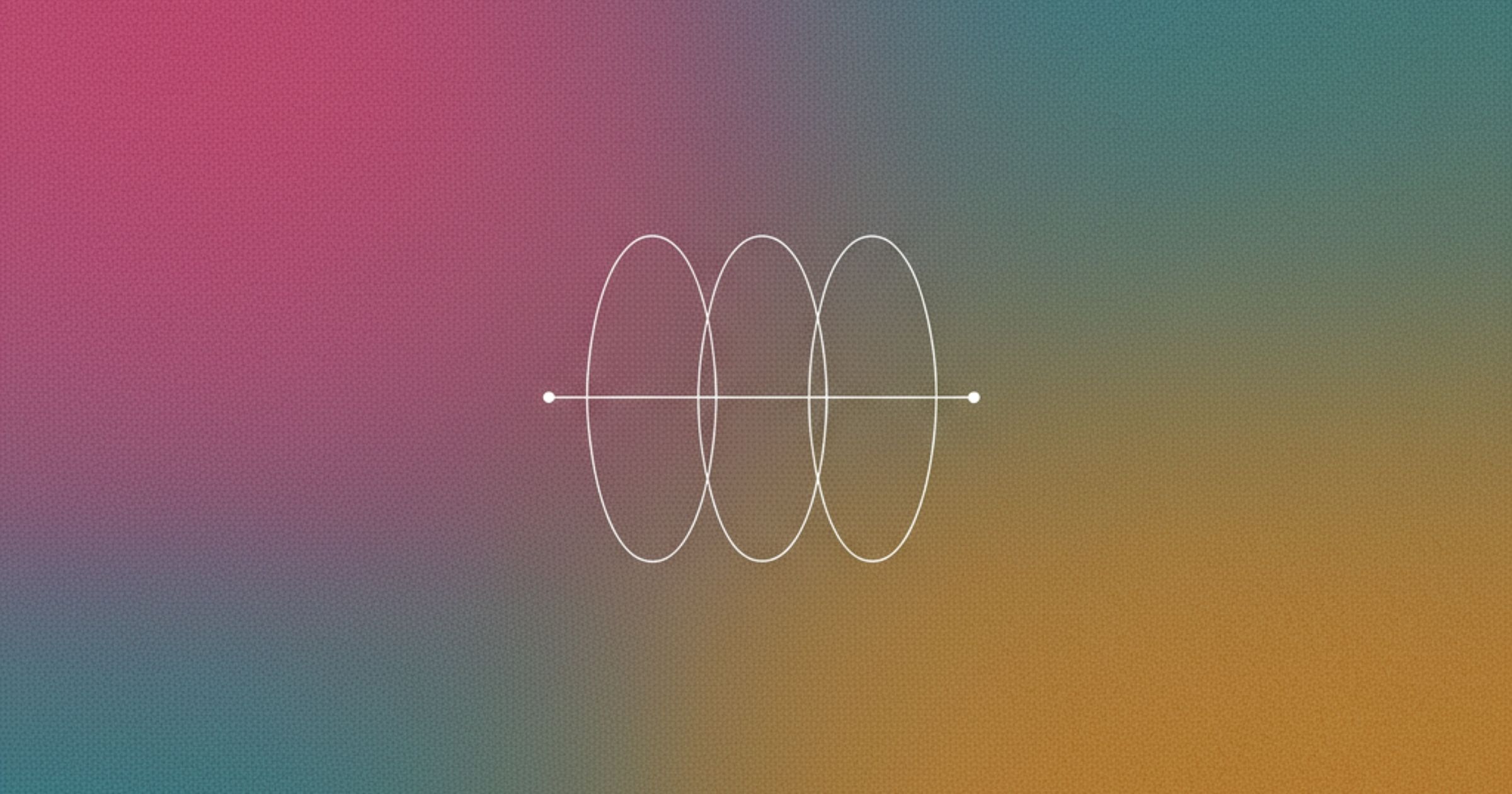What Is Advanced Queuing?
Advanced queuing is a method of managing tasks, messages, or requests in a structured order so that nothing is missed or delayed. Unlike basic task lists, advanced queuing uses automation rules to prioritise what gets handled first, ensuring that important actions, like following up with a hot lead or responding to a customer query, are never left waiting.
In sales and workflow automation, advanced queuing matters because it keeps processes flowing smoothly. Teams can handle multiple requests at once, distribute work evenly, and prevent bottlenecks. This leads to faster response times, better customer experiences, and improved overall efficiency.
How Advanced Queuing Works
At its core, advanced queuing is about queue-based task management. Every task, message, or action enters a queue, where it waits to be processed. Unlike a simple to-do list, advanced queuing uses rules and automation to decide the order in which items should be handled.
For example, a basic queue might process tasks in the order they arrive, but advanced queuing can prioritise them based on urgency, value, or deadlines. Some queues use a first-in, first-out (FIFO) or first out approach to ensure tasks are handled in the exact order they were received. Advanced queuing can also dequeue tasks based on a given condition, such as specific criteria or rules, rather than just order or priority. That means high-priority leads or time-sensitive requests are dealt with first, while lower-priority tasks wait their turn.
Real-life analogy: Think of a busy coffee shop. Customers place their orders (tasks entering the queue). Instead of serving strictly in order, the barista might prepare quick drinks first while starting a larger order in parallel. Advanced queuing systems can be designed to allow multiple processes to dequeue and handle tasks at the same time, improving throughput and efficiency. This ensures efficiency and keeps everyone moving, that’s advanced queuing in action.
Streamline Every Queue, Close More Deals
Stop letting tasks pile up and leads slip through the cracks. With Zams’ advanced queuing workflow automation, your sales team stays focused, fast, and efficient.
Book your Zams demo today and see how smart queuing transforms workflows into revenue.

Why Sales Teams Need Advanced Queuing
Sales teams handle countless tasks daily, from managing leads to sending follow-ups. Without structure, it’s easy for important opportunities to slip through the cracks. This is where advanced queuing becomes essential.
- Automating repetitive sales tasks
Advanced queuing allows routine actions such as lead assignment, email reminders, or meeting scheduling to run automatically. This frees sales reps from manual admin work and gives them more time to focus on closing deals. - Prioritising high-value leads and follow-ups
Not all leads carry the same potential. Advanced queuing makes it possible to push high-value prospects to the front of the line while still keeping track of others. By automating prioritisation, sales teams can respond faster to the opportunities that matter most. - Preventing missed opportunities and delays
With advanced queuing, no lead or task gets buried at the bottom of a list. Queues ensure every action is recorded, processed, and tracked, reducing the chance of human error or forgotten follow-ups.
Queue Tables Explained
A queue table is the structured database or system that stores and organises tasks, leads, or requests within a queue. A queue table is a type of database table designed specifically for queuing operations. Think of it as the backbone of advanced queuing, it records every item in line, its status, and the rules that determine how it’s processed. Each item in the queue table is stored as a row, and rows contain columns for attributes such as status, priority, and timestamps.
- Queue table vs. queuing tableWhile the terms are often used interchangeably, a queue table typically refers to the actual data structure used to hold items in the queue. A queuing table, on the other hand, can describe the functional process of lining tasks up for handling. Both are central to keeping workflows efficient and traceable.
- Practical examples for sales teams
- New leads are added to a queue table and automatically ranked by priority. When new leads are added, a new row is inserted for each lead, and each row can be uniquely identified by a primary key.
- Follow-up tasks are scheduled and queued by due date, ensuring timely outreach.
- Customer service requests enter a queue and are routed to the next available rep.
Each queue in the system is identified by a queue name, which helps manage and reference multiple queues within the database. Queue tables can include custom attributes (columns) to store additional information relevant to each queued item.
By using queue tables, sales teams gain visibility into every stage of their workflow and can scale operations without losing control.
Key Benefits of Advanced Queuing in Sales Workflows
- Increased efficiency and productivity
Advanced queuing automates routine sales processes, so reps spend less time on manual admin and more time building relationships. This leads to a measurable boost in overall productivity. - Faster customer response times
With tasks prioritised automatically, urgent leads and customer queries are addressed first. This reduces waiting times and improves the customer experience. - Streamlined collaboration across teams
Queuing systems give everyone visibility of what’s in progress and what’s next. Marketing, sales, and support teams can work from the same queue, reducing duplication and improving handovers. - Reduced human error in task handling
Manual tracking often leads to missed follow-ups or forgotten tasks. By relying on queue tables and automation, sales teams minimise errors and ensure every action is accounted for.
Common Challenges of Using Queuing Systems
- Handling multiple queues simultaneously
As teams grow, it’s common to have different queues for leads, follow-ups, and customer requests. Without a clear strategy, managing these multiple streams can become overwhelming. - Avoiding bottlenecks
If too many tasks pile up in one queue, for example, when only a few reps handle high-priority leads, bottlenecks form. This slows down response times and impacts customer satisfaction. - Ensuring proper monitoring and updates
Queues need regular review. Without ongoing monitoring, tasks may stall in the system, rules may become outdated, and automation may stop reflecting real business priorities.
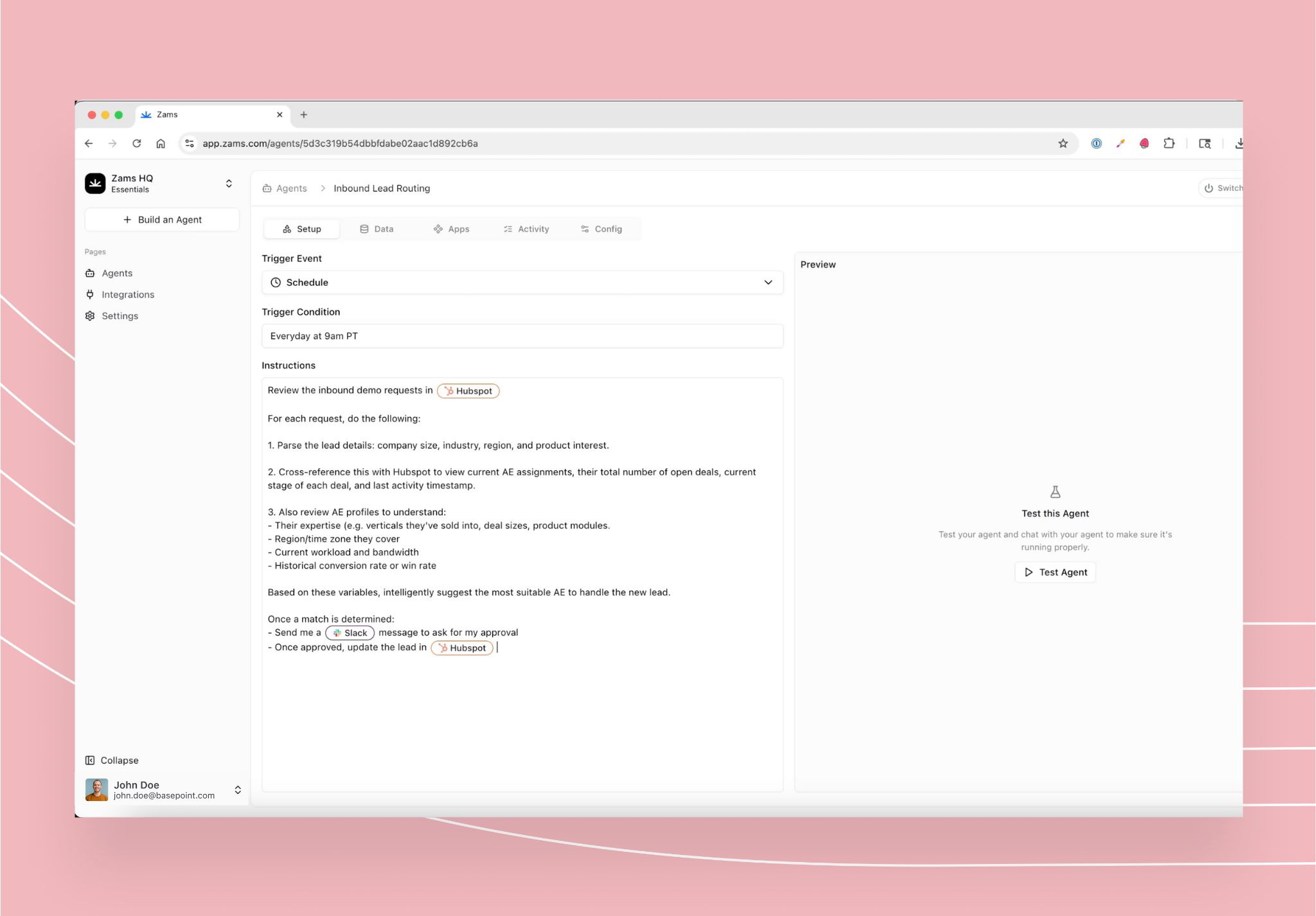
Best Practices for Implementing Advanced Queuing
- Map out your sales processes before setting up queues
Start by reviewing how leads move through your pipeline. Identifying each stage helps you design queues that reflect real workflows instead of forcing teams to adapt to a rigid system. - Use queue tables to categorise and prioritise tasks
A well-structured queue table ensures that tasks are grouped by urgency, type, or owner. This makes it easier for teams to see what needs immediate attention and what can wait. - Integrate with CRM and automation platforms
Advanced queuing delivers the most value when connected to tools like CRMs, email automation, or ticketing systems. Integration keeps everything centralised and reduces the need for manual updates. - Continuously review and optimise the queue setup
Business priorities change, so queues must evolve. Regularly reviewing queue performance helps spot bottlenecks, update rules, and fine-tune automation to keep sales teams at peak efficiency.
When implementing advanced queuing, start by creating queue tables with the correct schema and supported attributes. Ensure that tables are queue enabled and assign a default queue for each user or workflow. Manage access by assigning queues to users and setting limits on queue size or access rights to maintain security and efficiency. Use supported schemas to organize ownership and permissions, and consider other queues such as multiconsumer or transactional event queues for specialized needs.
Configure notifications and handle events to keep users informed of incoming messages and status changes. Establish a reliable connection between client and server applications to support asynchronous request handling. Enqueue and dequeue operations should be performed within database transactions to ensure consistency and reliability. Use SQL statements, including select statements and sql queries, to store, retrieve, and query queue data, making sure that values and identifiers are correctly assigned for tracking and auditing.
Monitor how operations are performed on queues, including moving messages to a destination queue, handling finished processing, and managing the deletion of queues and queue items (delete, deleted, deleting). Regularly review queue performance and adjust attributes, access, and limits as needed to optimize workflow and support business growth.
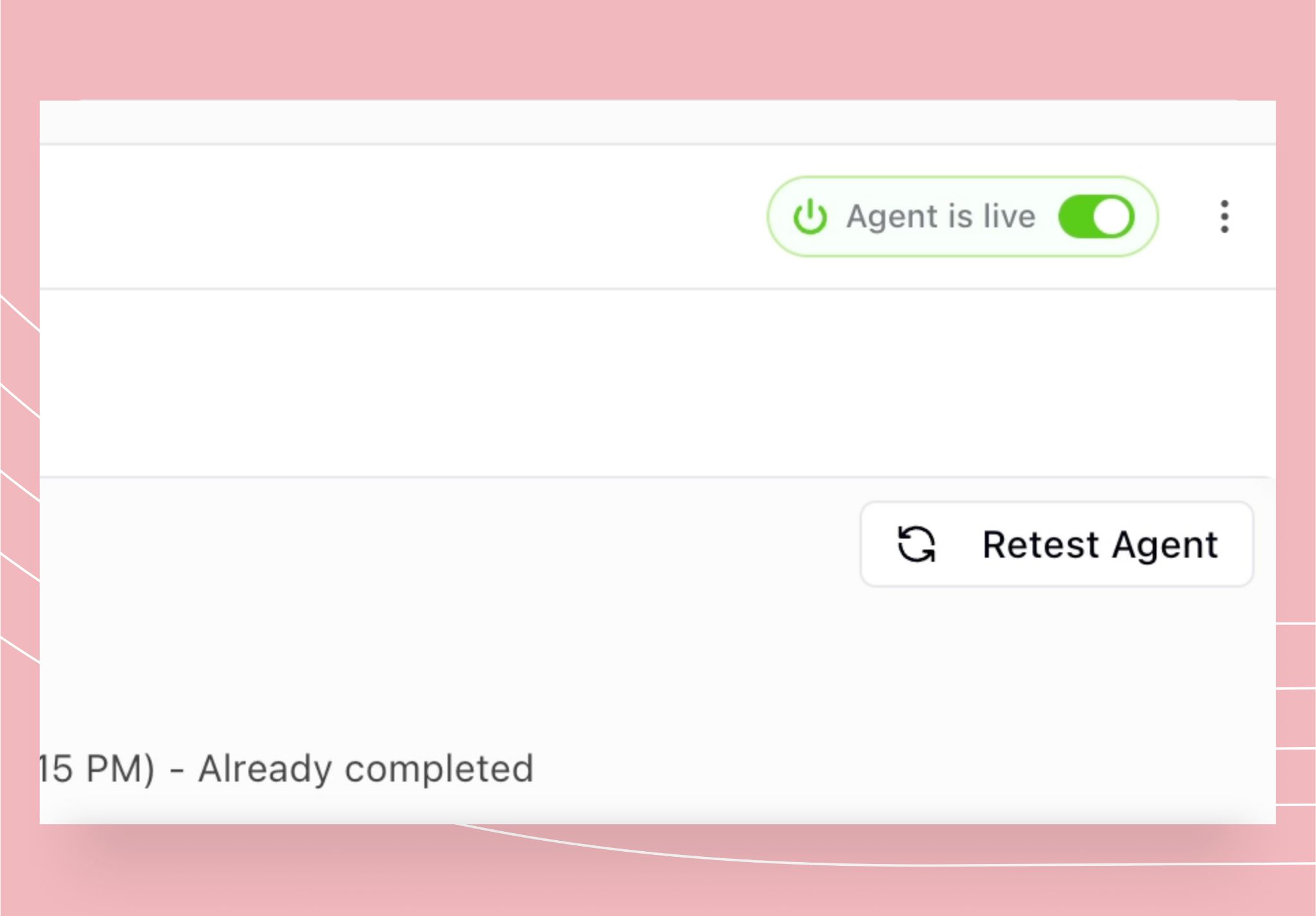
The Future of Sales Automation with Advanced Queuing
- Smarter task distribution through AI
As AI develops, advanced queuing will move beyond static rules. Systems will automatically assign tasks based on availability, skill level, or likelihood of conversion. - Predictive lead handling
Future queuing systems won’t just manage tasks, they’ll anticipate them. Predictive models will identify which leads are most likely to close and push them forward automatically. - Integration with next-gen sales tools
With the rise of connected platforms, advanced queuing will seamlessly tie into voice assistants, predictive analytics, and advanced CRM dashboards, creating an end-to-end automation ecosystem.
Smarter Sales with Advanced Queuing
Advanced queuing is more than just lining up tasks, it’s a smarter way to automate, prioritise, and streamline sales workflows. By organising tasks into structured queue tables, sales teams can reduce manual effort, prevent missed opportunities, and respond to customers faster.
The benefits are clear: improved efficiency, stronger collaboration, and fewer errors across the pipeline. For sales teams aiming to stay competitive, advanced queuing is a powerful step toward smarter automation.
Now is the time to explore how advanced queuing can transform your workflows and help your team close deals more effectively.
Ready to Transform Your Queues Into Revenue?
Don’t let bottlenecks slow your pipeline. With Zams, advanced queuing becomes a natural extension of your sales stack turning busywork into smart automation and stalled leads into closed deals.
FAQs About Advanced Queuing
What is advanced queuing in automation?
Advanced queuing is an automated way to manage and prioritise tasks, ensuring that important actions like lead follow-ups or customer requests are handled quickly and efficiently.
What is a queue table?
A queue table is the structured database that stores and organises tasks in a queue. It records the order, status, and rules for processing each item.
How is a queue table different from a queuing table?
A queue table usually refers to the actual data structure holding tasks, while a queuing table can describe the process of lining them up. In practice, both terms support task management and workflow automation.
Can advanced queuing speed up customer response times?
Yes. By automatically prioritising urgent tasks and routing them to the right person, advanced queuing helps teams respond faster to leads and customer queries.
What are the main challenges in setting up advanced queuing?
The biggest hurdles are managing multiple queues, avoiding bottlenecks, and ensuring queues are monitored and updated regularly. With proper planning and optimisation, these challenges can be overcome.