Why Hubspot Workflows Are the Backbone of Predictable Growth
From manual tasks to hubspot automation workflows
Hubspot automation workflows replace repetitive manual tasks with streamlined processes that save time and reduce human error. By automating follow-ups, reminders, and data entry, sales teams can focus on high-value activities that directly impact revenue.
How hubspot sales workflows accelerate deal velocity
Hubspot sales workflows help reps respond to prospects faster by triggering automated actions based on deal stage or buyer behavior. These workflows streamline deal progression by automatically moving opportunities through each phase of the sales funnel, making it easier to track pipeline status and optimize sales performance. This ensures every lead is followed up on at the right time, increasing conversion rates and accelerating deal velocity.
Hubspot marketing email workflows that keep prospects engaged
Hubspot marketing workflows nurture leads with personalized, timely content across email and digital touchpoints, and can be triggered by form submissions to initiate automated follow-ups. These automated workflows keep prospects engaged throughout the buyer journey by delivering personalized content and sending targeted marketing emails as part of the workflow, building trust and driving predictable revenue growth.
HubSpot workflows play a key role in generating leads, enrolling contacts into nurturing sequences, and identifying marketing qualified leads and qualified leads for sales follow-up.
Streamline Hubspot workflows with Zams.
Zams connects HubSpot to Gmail, Slack, Salesforce, and 100+ tools - automating follow-ups and keeping every deal moving to closed revenue.
Getting Started: Hubspot CRM Account Configuration
Setting up your Hubspot account for workflow success
A successful workflow strategy starts with a well-configured Hubspot account. Begin by ensuring your Marketing Hub, Sales Hub, and Service Hub are set up to support your automation goals. Customize your account by creating custom objects and defining contact properties that reflect your unique business processes. Use workflow templates to jumpstart automation for common tasks, and tailor them as needed for your team.
With the right setup, you can automate lead assignment, send targeted marketing emails, and trigger internal notifications to keep your team aligned. This foundation allows you to streamline marketing efforts, automate repetitive tasks, and boost customer engagement from the very first interaction. By investing time in configuring your Hubspot account, you’ll empower your team to focus on high-impact activities and drive consistent revenue growth.
User permission and access for workflow management
Effective workflow management depends on giving the right people the right level of access. In Hubspot, you can assign user permissions based on team roles whether it’s your marketing team, sales team, or customer service team. For more granular control, create custom roles that match your organization’s structure and workflow needs.
Make sure team members who manage automation have access to the workflows tool, workflow editor, and workflow settings. This ensures they can build, edit, and monitor workflows without bottlenecks. By aligning permissions with responsibilities, you enable your teams to collaborate efficiently, maintain data integrity, and maximize the impact of your automation strategy.
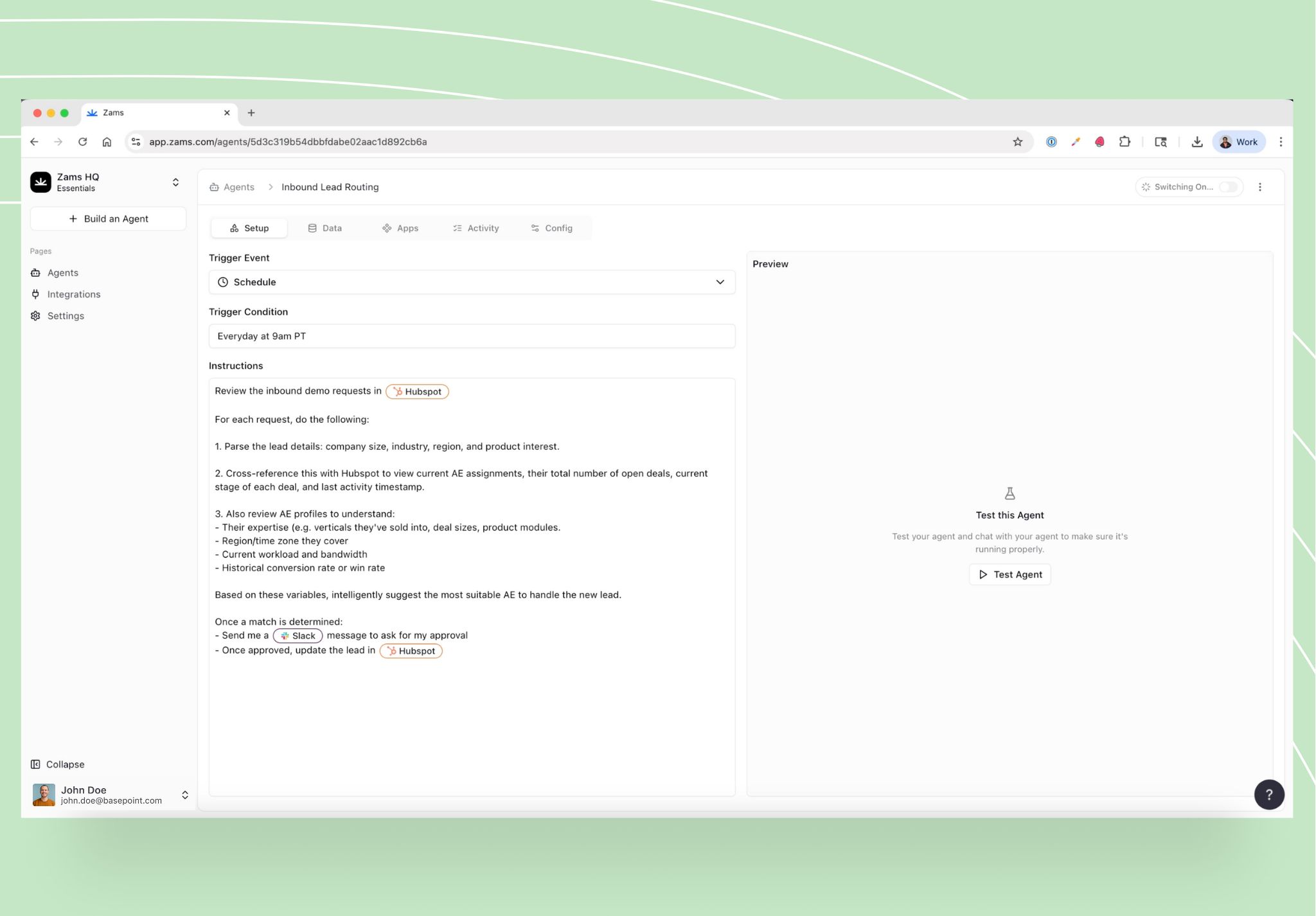
Building Smarter Automations in Hubspot
Deal stage automation based workflows in Hubspot for cleaner pipelines
Deal based workflows in Hubspot automatically update stages, assign tasks, create tasks, and assign leads to the relevant person based on deal criteria, and trigger alerts when opportunities move through the pipeline. This keeps pipelines clean, organized, and aligned across sales teams.
Hubspot workflow templates vs. custom builds: understanding enrollment triggers
Hubspot workflow templates provide a quick way to set up standard automations, and it’s important to select a workflow template aligned with your business goals to optimize your automation processes. Custom builds allow teams to tailor workflows to unique sales processes, and when starting a new workflow from scratch, you can choose manual enrollment as an option to trigger workflow actions manually for greater flexibility. Both approaches help teams automate efficiently and scale faster.
Hubspot workflows examples that eliminate sales friction
Examples like automated lead assignment, renewal reminders, and abandoned-cart follow-ups show how HubSpot workflows remove bottlenecks. By optimizing existing workflows and leveraging contact based workflows, you can enroll contacts into automated processes that reduce friction in the sales process and keep deals moving forward.
Enrollment Trigger Configuration for Precision Automation
How to setup enrollment triggers in Hubspot workflows
Enrollment triggers are the backbone of precise automation in Hubspot workflows. To configure them, open the workflows tool and select the workflow you want to automate. In the workflow editor, navigate to the “Enrollment Triggers” section and choose the criteria that will enroll records such as a form submission, a change in contact property, or a specific deal stage automation.
You can also create custom enrollment triggers to match your unique marketing automation objectives. For example, set up triggers to automate lead scoring, collect customer feedback, or advance deals through your sales process. By carefully selecting enrollment criteria, you ensure that only the right contacts or deals enter each workflow, which boosts operational efficiency and customer satisfaction. With well-defined enrollment triggers, you can automate tasks with confidence, knowing your workflows are always aligned with your business goals.
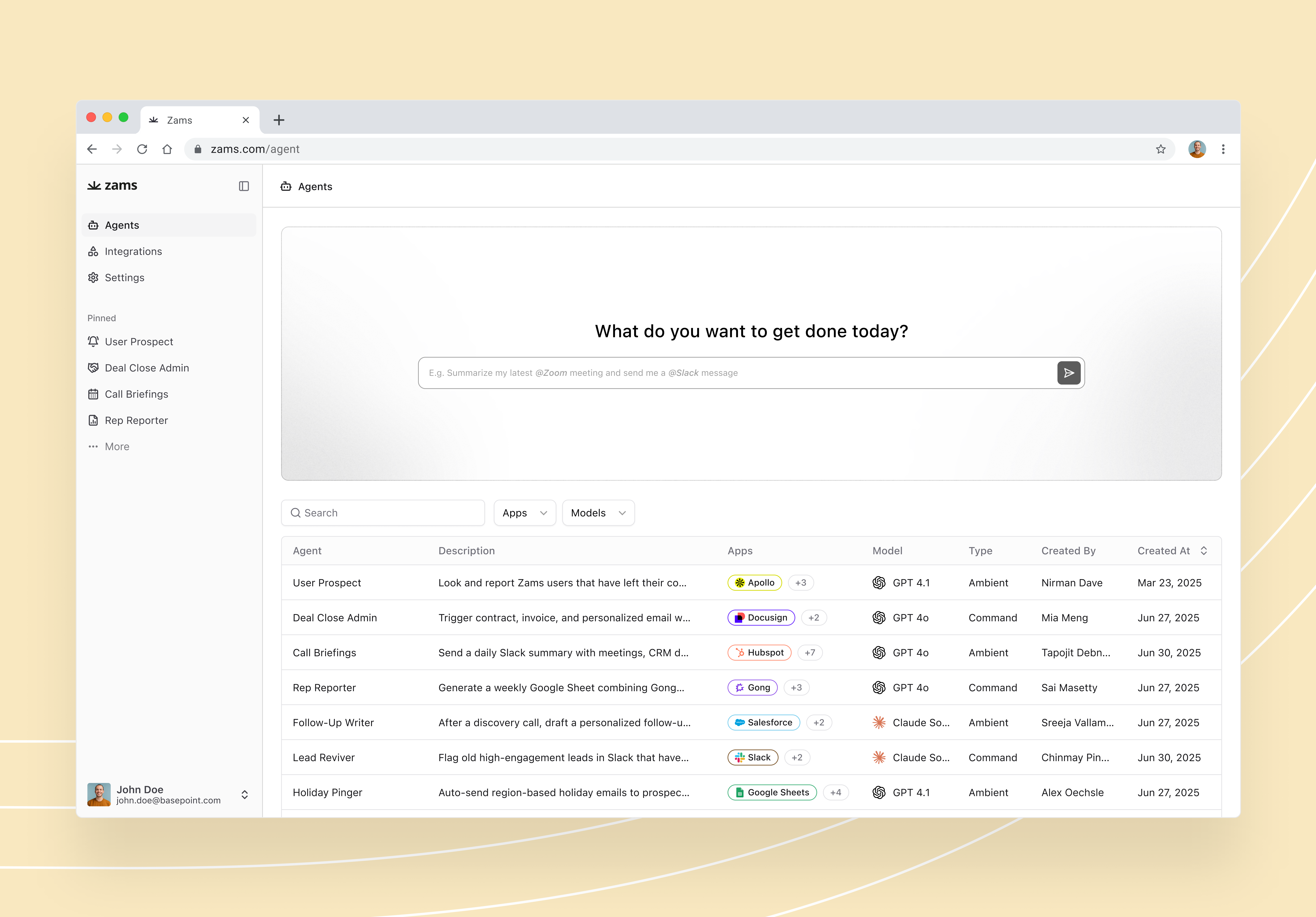
Connecting Hubspot to the Rest of Your Sales Stack
How to create workflows in Hubspot that sync across apps
When you create workflows in Hubspot that sync with other apps, you eliminate silos and ensure data flows seamlessly between platforms. This connectivity keeps teams aligned and allows workflows to act as a single source of truth for sales activity.
Hubspot workflow automation integrated with Gmail, Slack, and calendars
Hubspot workflow automation becomes more powerful when connected to everyday tools like Gmail, Slack, and Google Calendar. Automated updates, reminders, and notifications across these channels keep reps informed and responsive without manual effort.
Why cross-platform workflow automation in Hubspot boosts revenue
Cross-platform workflow automation ensures every customer touchpoint is timely, consistent, and data-driven. By orchestrating Hubspot workflows alongside other platforms, businesses can reduce delays, close deals faster, and maximize revenue impact.
Data-Driven Revenue Strategies with Hubspot Workflows
Forecasting revenue with deal based workflows in Hubspot
Deal based workflows in Hubspot provide sales leaders with real-time visibility into pipeline health and revenue forecasts. Automating deal stage updates creates more accurate forecasting and eliminates manual reporting errors.
Using workflow automation in Hubspot for real-time reporting
Workflow automation in Hubspot generates real-time reports that track performance metrics across sales and marketing. Instant reporting empowers leaders to make faster, data-driven decisions that directly impact growth.
Aligning hubspot workflows with sales and marketing performance metrics
Hubspot workflows align sales and marketing teams by tracking shared KPIs like lead conversion rates, campaign performance, and pipeline velocity. This alignment creates predictable revenue growth by ensuring every workflow contributes to measurable outcomes.
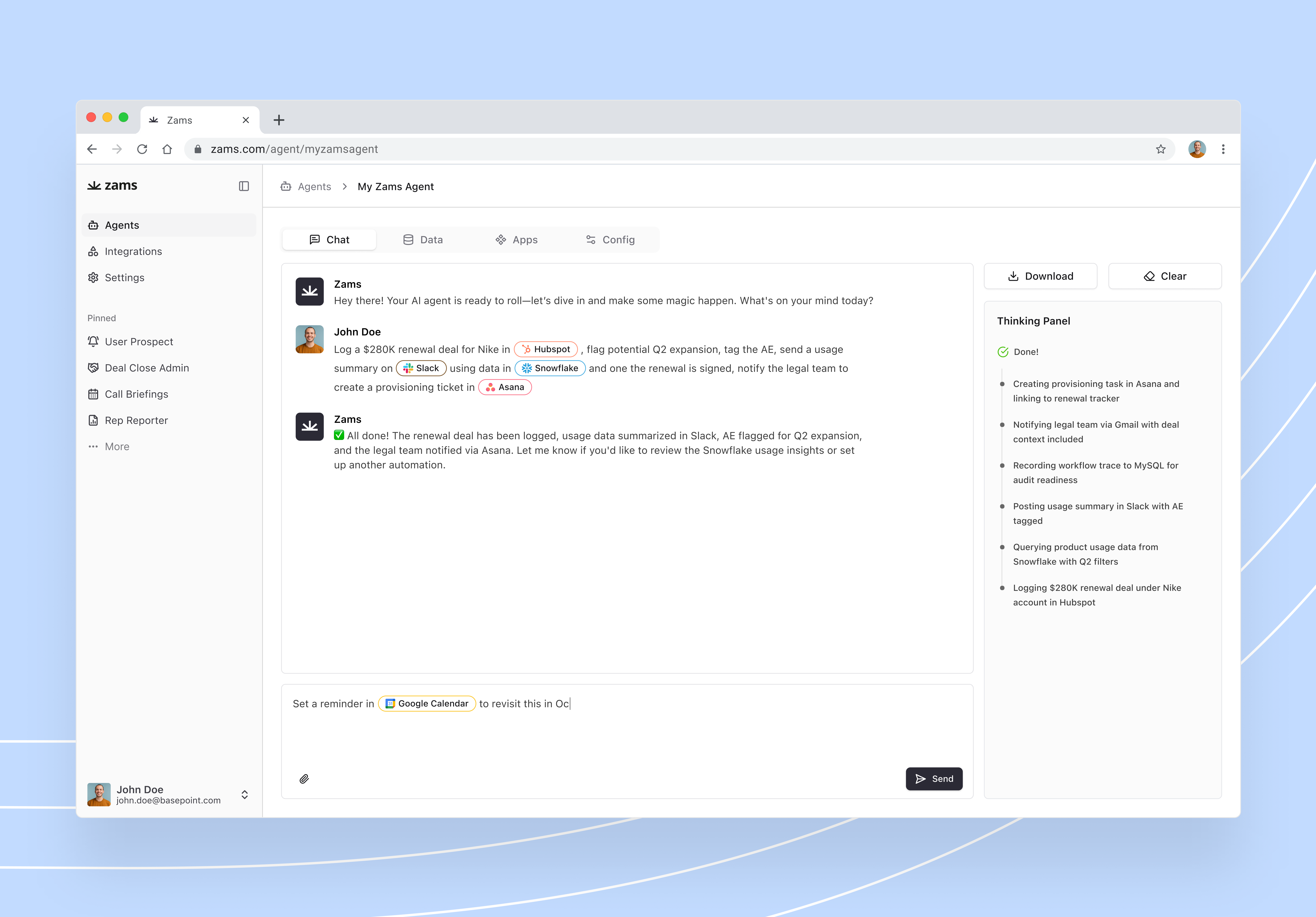
Avoiding Workflow Pitfalls That Stall Revenue
Over-automating Hubspot workflows without clear goals
Over-automation in Hubspot workflows can overwhelm reps and create noise instead of clarity. Every workflow should tie directly to a revenue goal or customer outcome to drive measurable value.
Misaligned Hubspot workflows between sales and marketing
When sales and marketing build workflows in silos, the result is inconsistent messaging and missed opportunities. Aligning Hubspot workflows across both teams ensures a unified customer journey and smoother handoffs.
Lack of adoption when workflows aren’t connected across systems
If Hubspot workflows aren’t connected to the rest of the sales stack, adoption rates plummet. Integrating workflows across CRM, email, and communication tools ensures reps see the value in automation and actually use it to accelerate deals.
Final Thoughts
Hubspot workflows are more than task automation they’re the foundation for predictable, scalable revenue. When aligned across teams, integrated into the broader sales stack, and designed with clear goals, workflows eliminate friction and accelerate growth. Businesses that master workflow automation in Hubspot position themselves to move faster, forecast better, and close deals with confidence.
Equip Your Hubspot Workflows with Zams
Hubspot workflows are powerful on their own but when connected through Zams, they become revenue engines. Every follow-up, every update, every workflow — automated across Hubspot, Slack, Gmail, Calendars, and 100+ tools. One system, zero friction, more closed deals.
Try these Zams App Intregrations with your Hubspot Workflows:
FAQ
What are Hubspot workflows and why are they important for revenue growth?
Hubspot workflows are automated processes that handle repetitive tasks across sales and marketing. By streamlining lead nurturing, follow-ups, and reporting, they reduce manual effort, accelerate deals, and drive predictable revenue growth.
How do Hubspot sales workflows improve deal velocity?
Hubspot sales workflows automatically trigger actions like follow-ups, deal stage updates, and task assignments. This ensures reps act on opportunities faster, removing bottlenecks and keeping deals moving efficiently through the pipeline.
Can Hubspot workflows be integrated with other sales tools?
Yes. Hubspot workflow automation can connect with tools like Gmail, Slack, Google Calendar, and CRMs. Cross-platform workflows keep data synced, eliminate silos, and create a unified sales stack that directly impacts revenue.
What’s the difference between Hubspot workflow templates and custom workflows?
Hubspot workflow templates provide ready-made automation structures for common tasks, while custom workflows are built from scratch to match unique business processes. Customization gives sales teams flexibility to optimize for their exact revenue goals.
How do I measure the ROI of Hubspot workflows?
Track metrics like lead response times, conversion rates, deal cycle length, and forecast accuracy. By comparing pre- and post-workflow performance, teams can see how automation translates directly into revenue gains.



