So you want to build an AI agent? Cool. But let’s make it useful, yeah?
If you’ve been tracking the agentic AI wave in 2025, you’ve probably noticed: the buzz is deafening.
“Autonomous ai agents.”
“Multi-agent systems.”
“AI workflows that build themselves.”
It sounds like sci-fi… until you realize that companies are becoming AI-first and actually shipping this stuff. And without the engineering overhead.
In this post, we will do a deep dive into how to build agentic AI for your organization, with actual agent architectures. We’ll also see how you can run these workflows with Zams, the AI command center that top sales teams rely on.
Here’s what we cover:
- Single-agent architectures you can use today
- Multi-agent setups for complex workflows
- Tips for keeping your agents sane, stable, and scalable
- Prompting tricks to boost output quality
- RAG architectures that make your agents smarter
Sounds good? Let’s go!
Why does architecture matter?
Unlike adding a chatbot to your website, or a copilot that quickly answers your questions contextually, AI agents take things a lot further.
With AI agents, you are building an autonomous system that can:
✅ Plan multi-step tasks and execute
✅ Use APIs and the tools you’re already using in your ecosystem
✅ Remember and adapt to the evolving context
✅ Collaborate with humans and other agents
In short, they’re not just interfaces, but workflows that think and act.
But as multiple agents work together towards an outcome, you need to orchestrate them, which involves coordinating and managing AI agents, models, systems, and integrations.
Thus, instead of having isolated AI tools that don't talk to each other, you get a coordinated team that can handle complex tasks seamlessly. It's about moving from a bunch of solo performances to a full ensemble piece.
If you would like to understand AI orchestration deeply, you might want to read this one 👇
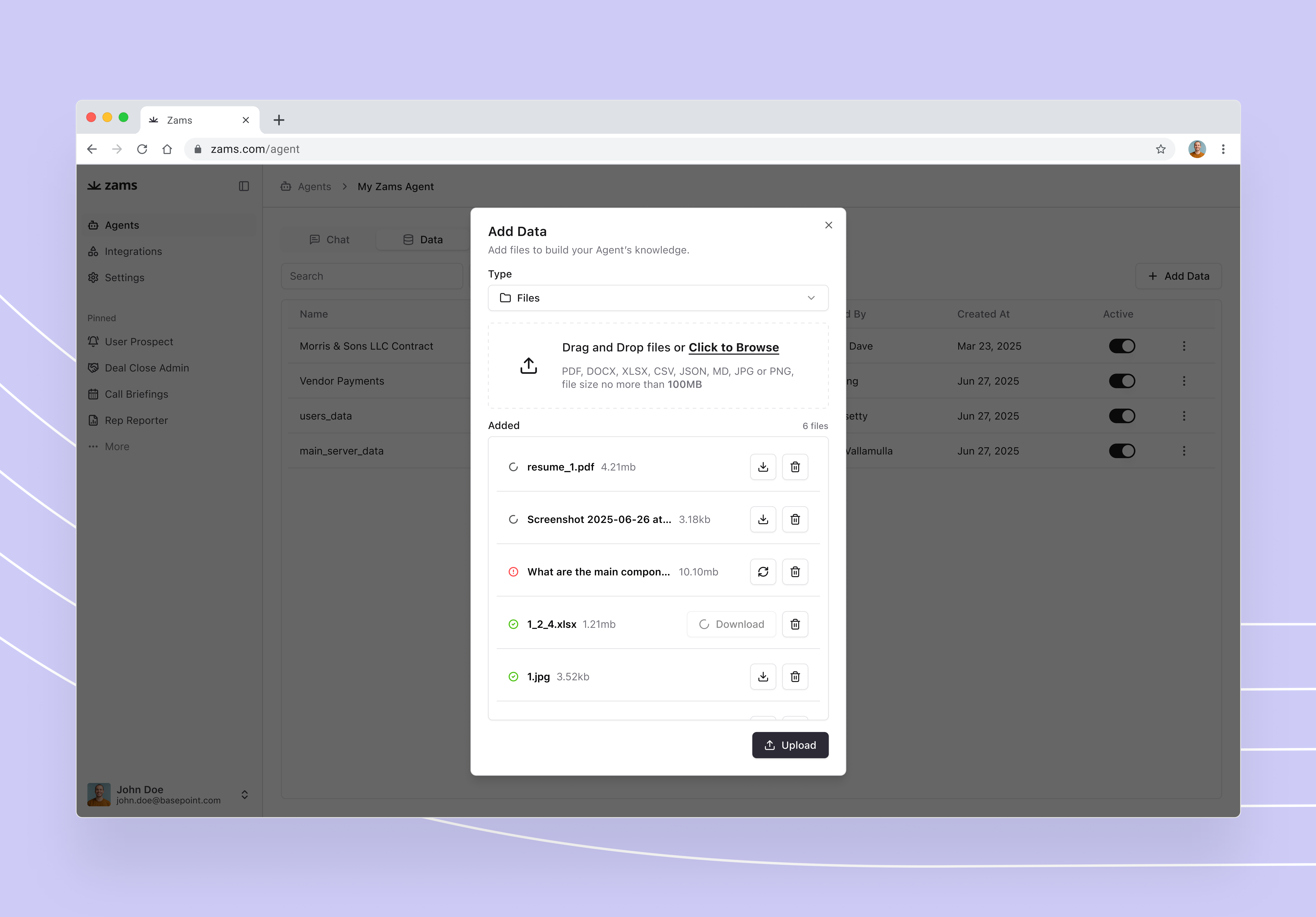
And yet, orchestration is just one of the layers in the agent architecture. Without the right architecture, agents can easily break, loop endlessly, or turn into black boxes no one trusts.
So, without further ado, let’s look at various architectures.
Single AI agent architectures
Single agent architecture refers to systems where one autonomous agent handles an entire workflow from start to finish. No hand-offs, just an end-to-end digital operator.

This model is ideal for automating well-defined tasks where speed, reliability, and simplicity drive results.
Let’s look at some examples of single agent architectures.
1. Agent + Tools
This is a foundational setup, where the single agent functions like an AI assistant paired with your enterprise tools.
The agent executes actions like scheduling meetings, updating CRMs, or sending follow-up emails without the need for any manual intervention. Reliable for automating repetitive work, this model brings focused productivity to teams, acting as a diligent digital assistant across your tech stack.
2. Agent + Multi-Channel Platform (MCP)
Here, the agent is typically triggered via Slack, MS Teams, or web, to perform a specific task. Being the orchestration platform, Zams handles everything from routing the request, to managing permissions, connecting to tools like your CRM, Jira, or the internal APIs in one seamless flow to deliver the outcome.
This approach is ideal for enterprises prioritizing audit trails, security, and cohesive management of agent-driven automation across multiple entry points.
3. Agent + Router
Sometimes, logic needs to dictate the flow, especially conditional flows. By adding a router, the agent can branch based on specific conditions like sending requests to HR or IT, depending on input. This cleanly separates decision points, enabling more complex automations while keeping workflows flexible and easy to update as business rules evolve.
4. Agent + Human-in-the-loop
For tasks involving risk or compliance, like financial transactions or sensitive communications, you might want the workflow to pause for human review. For example, while your agent drafts the email, you might still be pinged on Slack to review it. Once approved, the workflow resumes. This model is great to balance automation efficiency and human oversight, especially for scenarios demanding a trustworthy, traceable decision process.
5. Agent + Modular Sub-Agents
In this architecture, scalability meets specialization. Here, a primary AI agent delegates work to smaller, purpose-built sub-agents, like finance, support, or IT bots. This modular approach delivers deep expertise without creating unwieldy, monolithic agents, helping enterprises scale their agentic AI capabilities efficiently as needs expand across business units.
Multi-agent architectures
Multi agent architectures are where multiple intelligent agents work together or independently to tackle complex, distributed workflows. Rather than relying on one ‘super-agent,’ each agent brings unique strengths, coordinating to solve problems that are too wide-ranging or dynamic for a single agent system to manage.

For enterprises, this means flexibility - allowing teams to automate sophisticated processes across departments or systems, handling everything from cross-functional approvals to real-time data coordination.
Let’s look at some examples of multi agent architectures.
1. Sequential Agents
This architecture links agents in a clear, step-by-step workflow. Each agent completes its portion and hands off to the next, creating a streamlined chain-of-command.
Sequential agents are ideal for multi-step processes like onboarding, complex approvals, or compliance checks, as they enforce structure without sacrificing speed - ensuring every critical step is covered.
2. Parallel Agents + Shared Tools
With parallel agents, multiple specialists work simultaneously, each handling a distinct task but sharing access to common tools, like a unified messaging or ticketing system.
This enables faster turnaround and efficient collaboration, crucial for high-volume scenarios such as customer updates and internal communications that demand both speed and coordination.
3. Agent Hierarchy + Shared RAG
Now we’re in power-user territory. In this set up, agents operate in a tiered structure, each searching specialized knowledge repositories or databases, often using Retrieval-Augmented Generation (RAG) and then aggregating findings for a comprehensive output.
It’s particularly powerful for customer support, complex research, or internal Q&A, where synthesizing diverse, authoritative insights leads to faster and more accurate responses.
On that note, you might want to consider diving deeper into how agentic rag works 👇

With that, let’s look at a few RAG architectures that make your agent smarter.
3 RAG architectures to make AI agents smarter
Since you now know that RAG lets your agents tap into specialized external knowledge sources such as documents, wikis, databases, before generating a response – let’s consider a few architecture options.
1. Embedded RAG in Single Agent
In this setup, a single agent can dive into external knowledge like a vector database or internal documentation, pulls context, and responds. This approach is ideal for scenarios like support, onboarding, or product guidance, giving users precise, up-to-date answers rooted in vetted information sources.
2. Multi-Agent Parallel RAG
In this setup, a single agent can dive into external knowledge like a vector database or internal documentation, pulls context, and responds. This approach is ideal for scenarios like support, onboarding, or product guidance, giving users precise, up-to-date answers rooted in vetted information sources.
For example, our customer, Espresso Capital, automated many parts of its entire legal process using agentic AI. It drastically reduced their manual workload, and freed up their legal team to focus on higher-value tasks, resulting in $625,000 in annual cost savings, optimizing operational efficiency.

3. Human-in-the-Loop RAG
For critical or high-stakes information retrieval, RAG workflows can incorporate a human-in-the-loop step. The agent fetches and summarizes relevant data, but a human reviewer validates accuracy and context before sharing externally. This combination minimizes risk, enhances trust, and is especially valuable in compliance-sensitive or regulated enterprise environments.
So, all set to build your enterprise-ready AI agents? Let me take you through a few quick tips to remember.
Tips to remember when building your agents
- Add memory: Agents need context for multi-step tasks.
- Break things into loops: Avoid over-prompting. Use clear, repeatable steps for lists and batches.
- Teach tools explicitly: Spell out sequences. Don't assume your agent knows every workflow nuance.
- Plan before action: Ask your agents to run a checklist, so that the key steps are verified before executing. It reduces costly errors.
- Keep humans in the loop: Always add review steps for irreversible or high-stakes actions.
- Handle errors gracefully: Ensure agents retry or escalate, rather than fail silently.
- Write crisp prompts: Be specific and include examples for clarity.
- Test with real users: Early feedback exposes real-world edge cases.
- Document your flows: Building with Zams makes it easier to visualize workflows, so that making future updates is painless.
Lastly, your prompts can be make or break. Prompting is more than keywords and commands; it’s the training ground for effective, autonomous workflows.
So, let’s quickly look at some principles to remember when working on your prompts.
Prompting principles to level up your agents
Don’t just tell your agent what to do. Teach it how to think. As your agents take on more responsibility, well-structured prompts guide decision-making, context-awareness, and adaptability.
- Be clear on the goal
- Break it into steps
- Set boundaries
- Provide context
- Give examples
- Ask for confirmation
- Encourage planning
- Request reasoning
- Limit output size
- Use personas
- Iterate and test
Getting started with Zams
Zams is the AI command center for sales. Instead of clicking through tools or writing code, you just tell it what you want and it does the work.
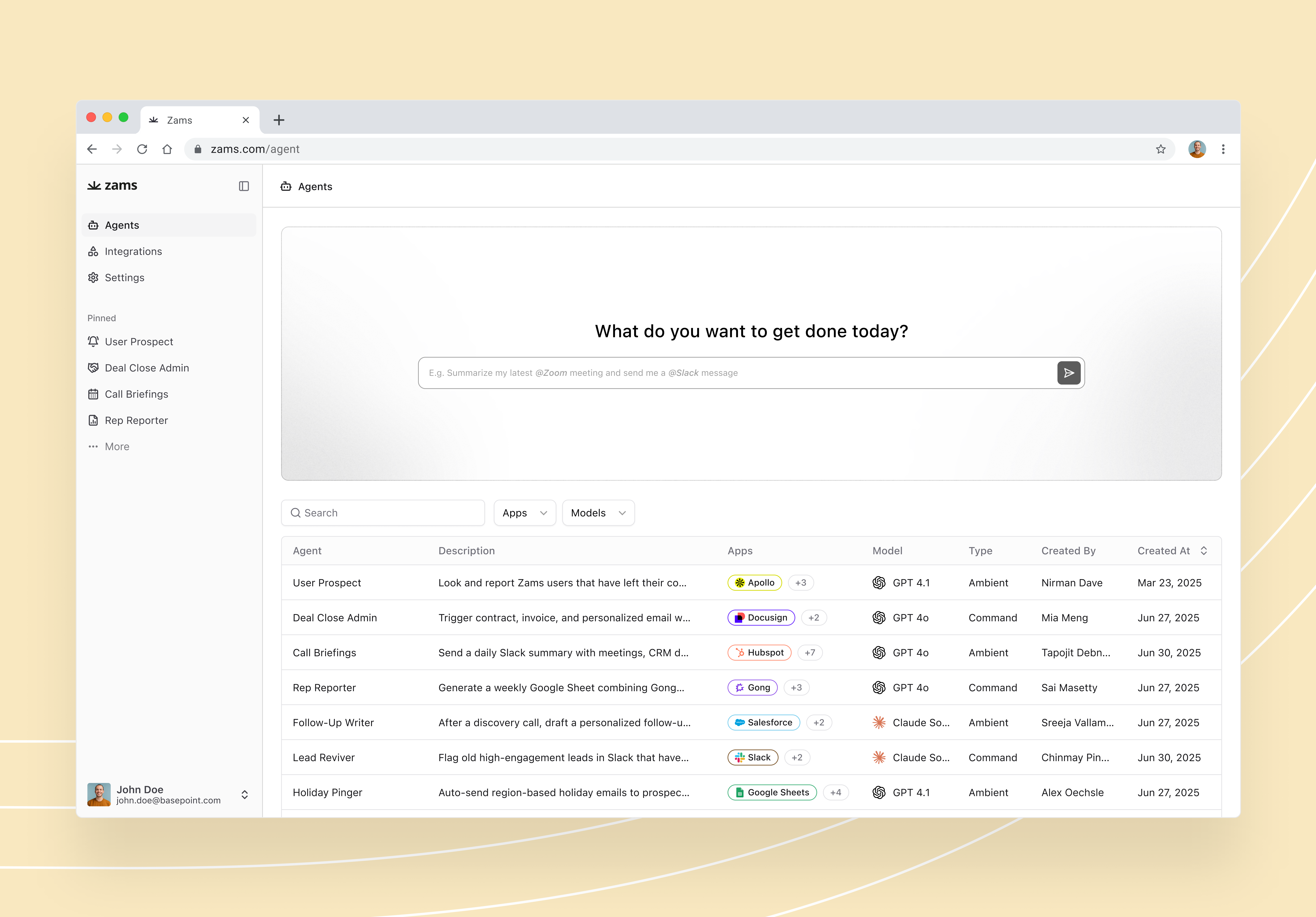
Set the objective for your agent and give a context prompt – that’s it.
You’re on your way to building your agent for the most nuanced operations with a few clicks and prompts - whereas all the complexities of building the agent quietly happen under the hood.
Have a specific use case, you want to build an agent for? And want us to show you how? Feel free to schedule a demo right away!
Final thoughts…
AI agents are powerful, but they’re not a magic solution. Success depends on choosing the right agentic architecture and building on proven agentic frameworks rather than cobbling together disconnected tools. Whether you’re starting with a single agent or coordinating multiple agents, your architecture should focus on stability, scalability, and real-world usability.
The best agent frameworks are those that allow your agents to think, act, and collaborate seamlessly turning complex workflows into adaptive, automated systems. That’s exactly where Zams excels: helping B2B sales teams design agentic architectures that are actually usable in production, without the engineering overhead.
Start small. Iterate fast. Test in real-world conditions. And once your agents deliver real value, scale confidently because great automation comes from great architecture.
FAQ
1. What is agentic architecture in AI agents, and why does it matter for sales teams?
Agentic architecture is the structured design that defines how AI agents plan, execute, and adapt within your sales workflows. For B2B sales teams, a strong agentic architecture ensures that automated tasks like lead routing, follow-ups, and pipeline updates—run smoothly and scale as your operations grow.
2. Why are agentic frameworks important for building AI agents?
Agentic frameworks provide the foundational rules and structures for designing and deploying AI agents. They simplify orchestration, ensure consistent behavior, and make it easier to scale from single-agent setups to multiple agents working together in complex workflows.
3. When should I use multiple agents instead of a single AI agent?
Multiple agents are ideal for distributed, cross-functional workflows where specialized tasks need to run in parallel or sequentially. While a single agent works well for simple, repetitive processes, multiple agents allow for greater flexibility and efficiency in handling dynamic enterprise operations.
4. How do agent frameworks help keep sales workflows reliable?
Agent frameworks act as the rulebook for your AI agents, ensuring they follow consistent processes across your tech stack. For example, a well-structured agent framework can help prevent duplicate CRM entries, keep your pipeline data clean, and ensure sales reps always have the latest account insights—critical for closing high-value deals.
5. How does Zams support agentic frameworks and multiple agents?
Zams supports agentic frameworks by running multiple agents in the background, coordinating tasks across Salesforce, HubSpot, Slack, and 100+ apps. For sales teams, it means complex workflows just work, without needing engineering time.



