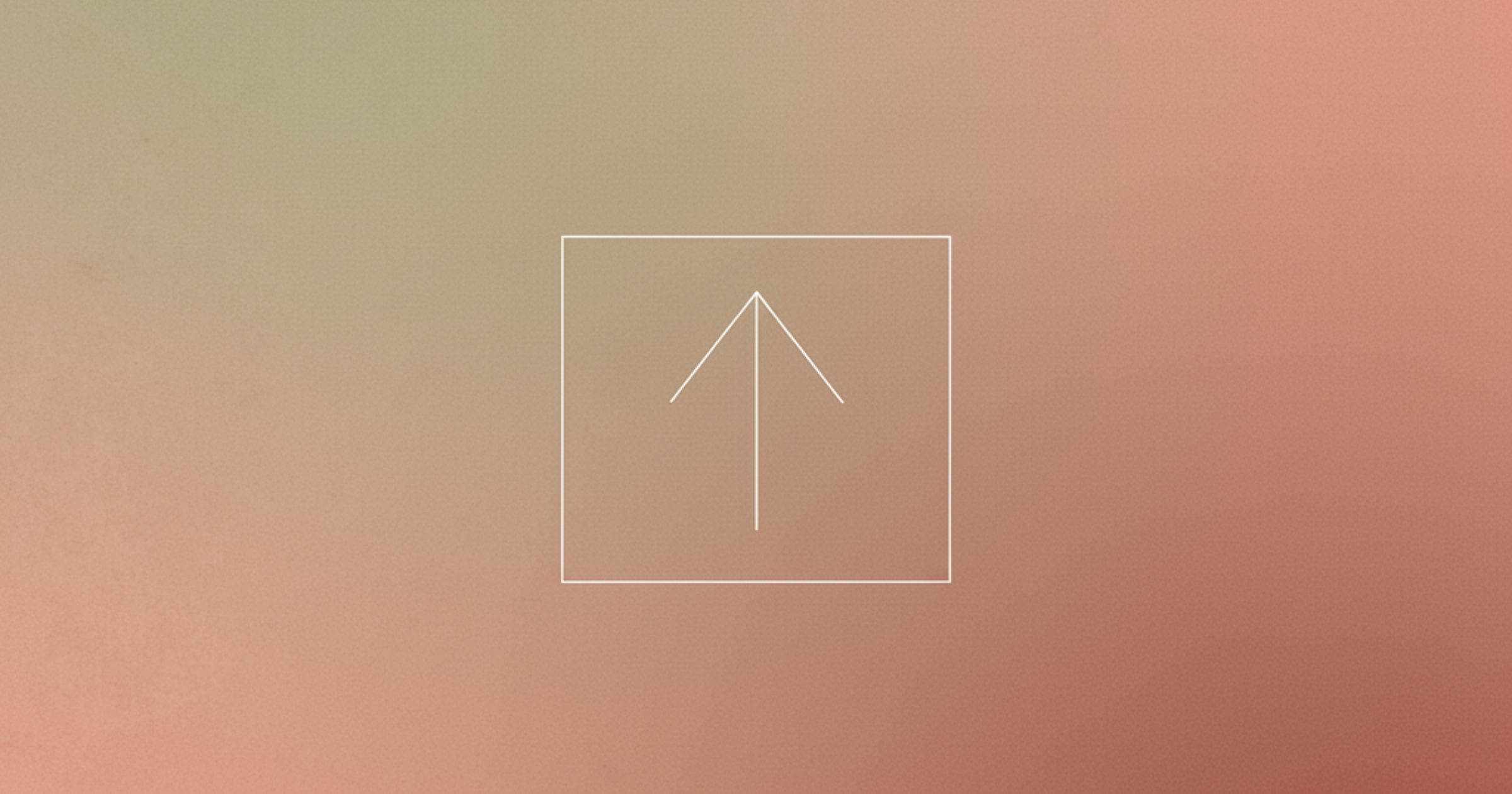Introduction to HubSpot Automation
You're probably thinking what is hubspot? HubSpot is more than just a CRM - it’s a powerful sales automation software designed to streamline every stage of the sales process. HubSpot software is an all-in-one digital marketing and CRM platform that consolidates marketing, sales, and service tools into a single, easily accessible system. Most sales teams barely scratch the surface of HubSpot automation. Instead of unlocking leverage, they’re stuck doing manual work a bot could handle. With the right AI agent, you can cut up to 80% of those manual tasks, streamline lead flow, and give your team back hours to focus on pipeline - not admin.
The Marketing Hub, part of HubSpot Marketing, offers a comprehensive suite of inbound marketing, automation, and SEO tools to help sales teams attract and convert leads. HubSpot’s interconnected hubs provide a full suite of marketing, sales, operations, and customer service tools that streamline workflows and improve data synchronization. Integration and customization are seamless within the HubSpot portal, a customized, integrated platform tailored to meet specific business needs. As a customer platform, HubSpot unifies marketing, sales, service, and operations tools for enhanced organization and customer interaction tracking.
Zams connects HubSpot with 100+ tools, turning scattered workflows into one seamless system. Instead of wasting hours on busywork, your team can save up to 80% of their time and focus on what actually drives revenue.
HubSpot Hubs Overview: The Suite Behind the Automation
HubSpot’s powerful automation capabilities are built on a foundation of interconnected hubs, each designed to address a specific aspect of your business’s growth strategy.
The Marketing Hub
The Marketing Hub empowers marketing teams to attract visitors, generate leads, and run effective digital marketing campaigns.
The Sales Hub
Sales Hub streamlines the sales process, helping sales and marketing teams close deals faster and manage pipelines with ease.
The Service Hub
Service Hub is dedicated to customer service, enabling teams to deliver exceptional support and build lasting relationships.
The Content Hub
HubSpot’s Content Hub is a central platform for creating, managing, and optimizing content across channels. Integrated with HubSpot’s CRM, it enables personalization, performance tracking, and AI-powered efficiency, helping teams deliver consistent, impactful marketing at scale.
The CMS Hub
CMS Hub offers a flexible content management system for creating and optimizing your website, while Operations Hub ensures your business processes run smoothly by connecting data and automating workflows across platforms.
Hub integration
By leveraging these hubs together, sales and marketing teams can create a unified approach to customer relationship management, ensuring every touchpoint is optimized for engagement and conversion. The synergy between Marketing Hub, Sales Hub, Service Hub, CMS Hub, and Operations Hub allows businesses to maximize their marketing and sales efforts, streamline sales processes, and deliver a seamless customer experience. At the core of this suite is HubSpot’s CRM, which organizes and tracks every interaction, providing a single source of truth for all data and powering the automation that drives business growth.
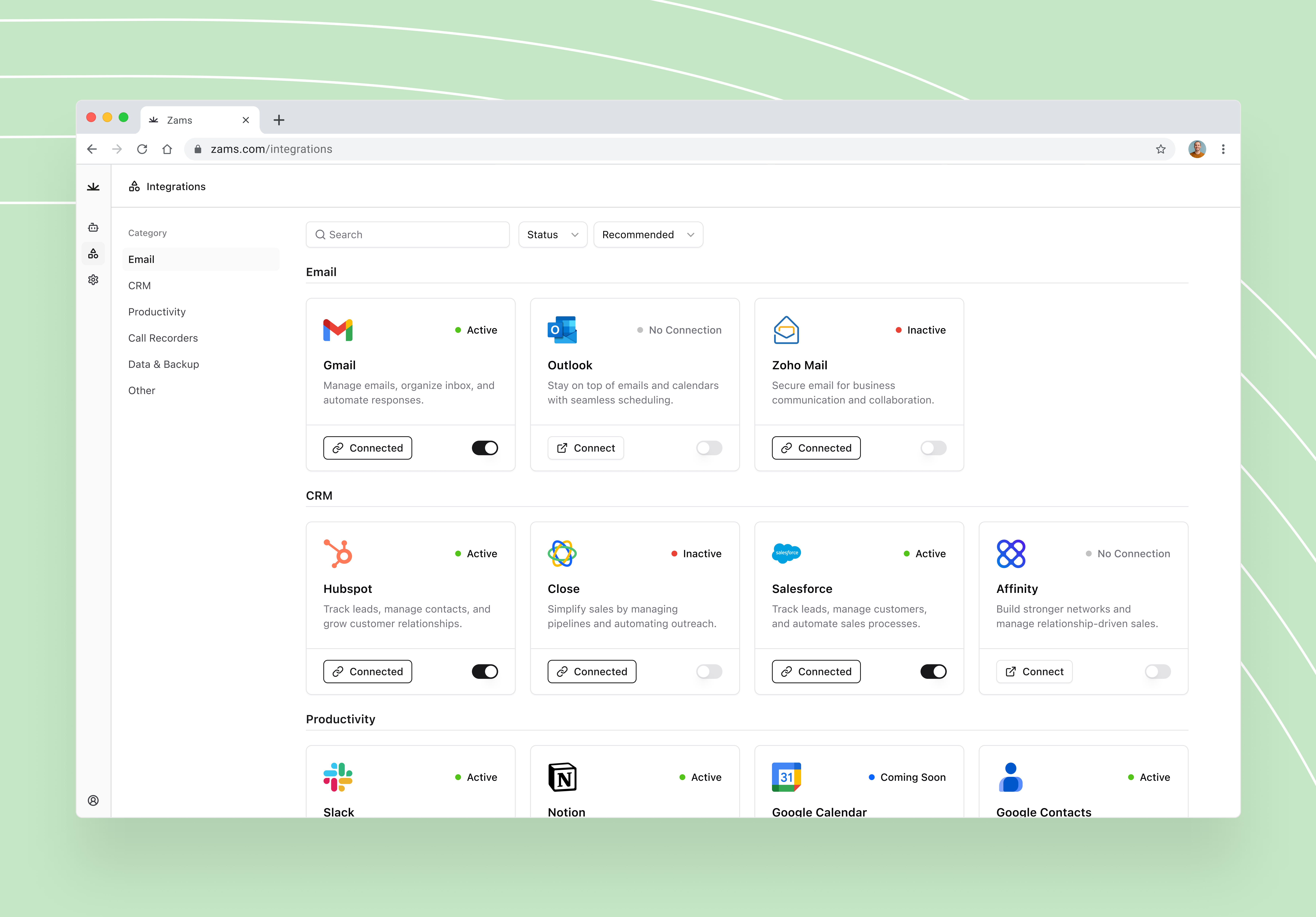
Why Automation Matters for Sales and Marketing Teams
HubSpot sales automation transforms the way sales teams operate by automating repetitive tasks and keeping pipelines moving efficiently. By leveraging sales productivity tools and automated sales workflows, teams can respond faster to leads, reduce human error, and free up time for high-value selling activities. HubSpot's automation tools also enable integrated marketing sales strategies, improving collaboration between marketing and sales teams and driving overall business growth. The result is a faster, more predictable sales cycle that drives consistent growth.
Understanding the Customer Journey in HubSpot
In HubSpot, the customer journey is more than just a buzzword - it’s the blueprint for how prospects become loyal customers. The HubSpot platform is designed to help marketing and sales teams map, understand, and optimize every stage of this journey, from the first website visit to post-sale support. With integrated marketing automation, sales tools, and customer service software, businesses can deliver personalized experiences that resonate with customers at every touchpoint.
HubSpot’s unified platform gives marketing and sales teams a complete view of each customer’s interactions, preferences, and pain points. This enables teams to align their marketing and sales efforts, ensuring that messaging and outreach are consistent and relevant throughout the customer journey. By leveraging automation, businesses can nurture leads, respond to inquiries, and provide timely support, all while gathering valuable insights to refine their strategies. The result is a more cohesive sales and customer service process that drives engagement, boosts conversions, and fosters long-term loyalty.
Hidden HubSpot Automation Features You Might Be Missing
HubSpot is packed with automation tools that go far beyond basic email marketing or contact management. HubSpot's tools and HubSpot tools offer advanced features for sales and marketing automation, providing a comprehensive suite that supports inbound marketing, lead nurturing, and seamless integration across platforms. These hidden features can dramatically improve sales efficiency, yet many teams either overlook them or fail to set them up correctly. Unlocking these advanced options can give your sales process a significant competitive edge.
Automated Lead Scoring
HubSpot lead scoring allows you to automatically rank and prioritize prospects based on engagement, demographics, and fit. This automated lead qualification helps your sales reps focus their efforts on the most promising opportunities, rather than spending time on low-intent leads. With smart scoring models, the handoff from marketing to sales becomes faster and more effective.
Sequences for Sales Outreach
HubSpot sequences enable sales reps to create personalised yet automated email follow-ups that nurture prospects over time. These sequences ensure no lead slips through the cracks, while still allowing for customised messaging that feels authentic. Email templates are used within sequences to streamline message creation and personalize outreach, making it easier to maintain consistency and track performance. By blending automation with personalisation, reps can scale outreach without losing the human touch.
Task Automation in Pipelines
With HubSpot task automation, you can set deal stage triggers that automatically create tasks for your sales team. For example, moving a deal from “Proposal Sent” to “Negotiation” could instantly assign a follow-up call to the account executive. This ensures every stage of the pipeline is action-driven and nothing is left to chance.
Internal Notifications & Alerts
HubSpot notifications can be configured to alert your sales team when key actions occur, such as a prospect revisiting your pricing page or opening a proposal. These sales activity alerts help reps act on high-intent signals immediately, increasing the likelihood of closing deals. Timely notifications mean faster responses and more conversions.
Automated Data Enrichment in HubSpot CRM
HubSpot’s automated data sync can keep your contact records up-to-date without manual input. By connecting with enrichment tools, you can automatically add job titles, company details, and updated contact info to your CRM. This saves time, reduces data errors, and ensures your team always works with the most accurate information. Automated data enrichment also provides a comprehensive view of every customer interaction, helping your team improve engagement and service quality.
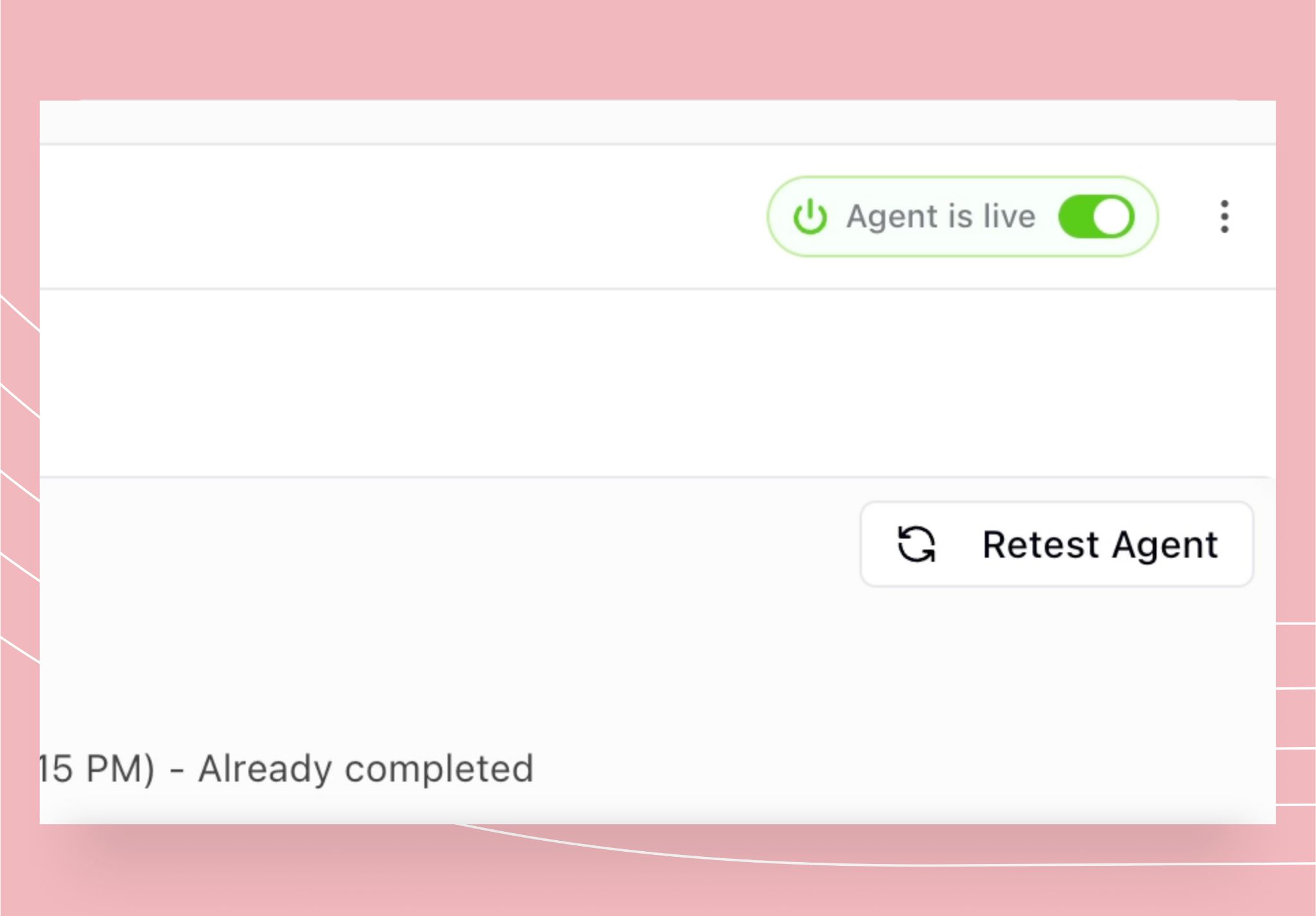
HubSpot Workflow Builder for Advanced Sales Automation
HubSpot workflows give sales teams the ability to create sophisticated automation sequences that streamline the entire sales process. With HubSpot workflow automation, you can set rules to automatically assign leads, send nurturing emails, and even trigger internal notifications based on specific actions. The Workflow Builder features an intuitive drag and drop interface, allowing users to easily create and customize automation sequences without technical expertise. Whether it’s managing lead assignment or automating closed-won processes, the Workflow Builder is the heart of sales process automation in HubSpot.
Integrations That Supercharge HubSpot Automation
HubSpot integrations unlock a world of possibilities, allowing your CRM to connect seamlessly with other tools in your sales tech stack. By linking HubSpot with platforms like Salesforce, LinkedIn Sales Navigator, ZoomInfo, Zapier, or Zams, sales teams can extend automation beyond native features and create truly intelligent workflows. Integrating HubSpot with your existing software centralizes data and streamlines business operations, making it easier to complement your current tools and enhance overall efficiency. These integrations ensure data flows smoothly, tasks are synchronized, and your team can act on insights faster than ever.
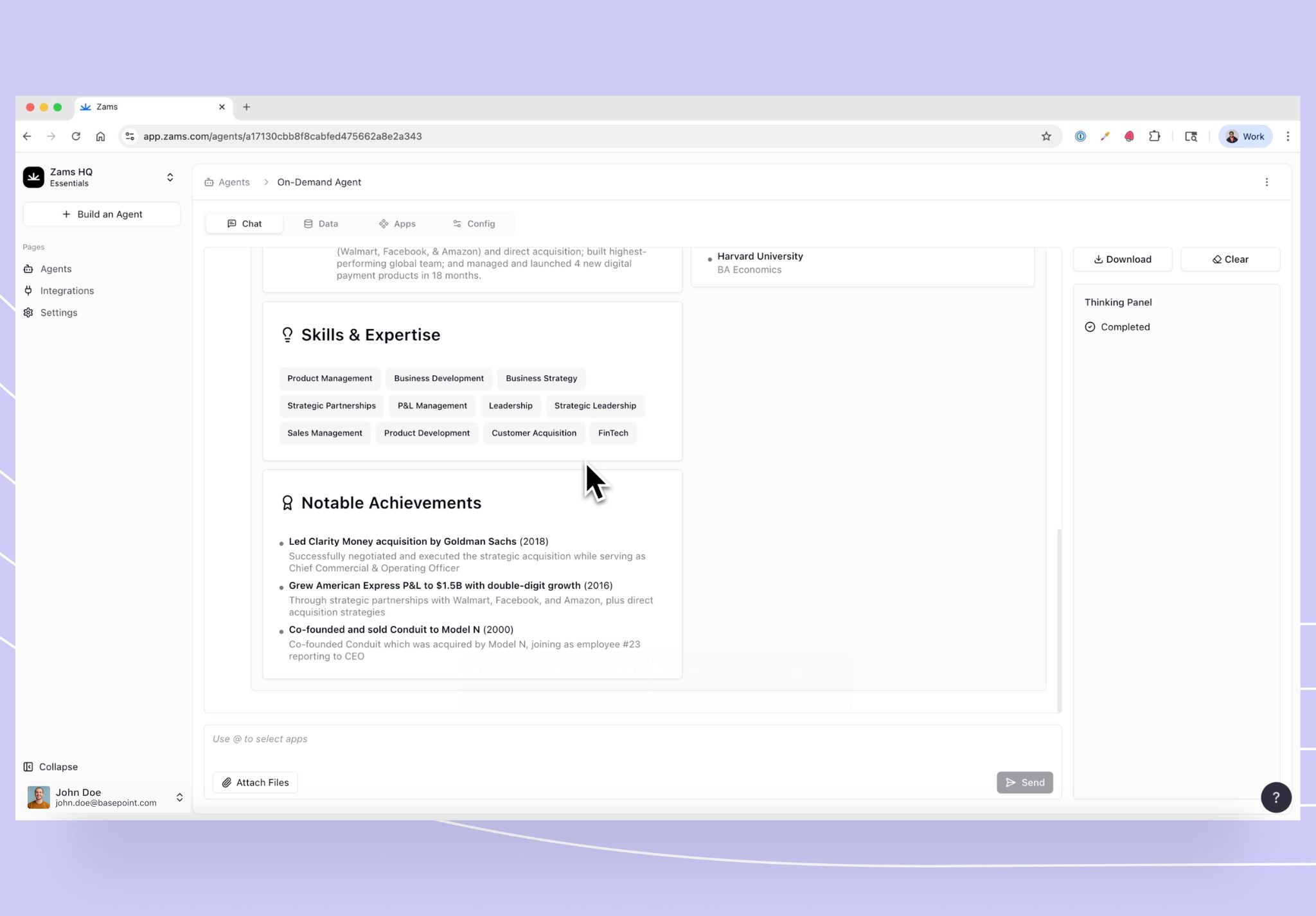
Measuring the Impact of Automation in HubSpot
HubSpot reporting gives sales leaders just like you, a clear view of how automation is influencing performance across the pipeline. Unlike Google Analytics, which primarily tracks website traffic and user behavior, HubSpot analytics provides deeper insights into lead and customer data, allowing for a more comprehensive understanding of the entire customer journey. Key metrics, including response times, deal velocity, and lead-to-customer conversion rates, provide actionable insights into workflow effectiveness. By leveraging HubSpot analytics, teams can identify bottlenecks, optimize processes, and maximize the ROI of their automated sales strategies.
Did you know Zams integrates seamlessly with HubSpot, empowering your team to automate workflows and focus on what matters most - closing more revenue.
Zams integrates seamlessly with HubSpot and automates the grunt work, so your team can save 80% of their time and focus on what matters, closing more revenue.
Tips for Maximizing HubSpot’s Automation Potential
To unlock the full power of HubSpot’s automation tools, you should focus on integrating the platform with your existing technology stack alongside a powerhouse automation tool like Zams to make the most of its robust features. Marketing teams can use marketing automation to trigger automated processes such as lead nurturing campaigns, dynamic email sequences, and targeted social media promotion. By automating these repetitive tasks, marketing teams free up valuable time to focus on strategy, creative content, and optimizing marketing and sales efforts.
Most sales teams still waste hours on follow-ups, scheduling, and data entry. Zams changes that. By connecting directly with HubSpot and automating these workflows, you can eliminate 80% of routine tasks and keep your reps focused on what actually moves the needle - pipeline and closed deals. No more messy handoffs between marketing and sales. No leads slipping through the cracks. Just a faster, cleaner revenue engine.
Best Practices for Implementing HubSpot Automation
Implementing HubSpot automation successfully starts with a clear strategy and a focus on high-impact areas. Begin by identifying processes that will benefit most from automation, such as lead qualification, follow-up communications, or customer onboarding. Start small, test your workflows, and gradually expand as you gain confidence and see results. It’s crucial to align your automation initiatives with broader marketing and sales objectives, ensuring that every automated process supports your business goals.
Maintaining high-quality customer data is essential for effective automation. Regularly cleanse and update your CRM to ensure accuracy and completeness, which will improve the performance of your automated campaigns. Take advantage of HubSpot’s AI-powered tools, like predictive lead scoring and chatbots, to personalize customer interactions and deliver timely responses. The Operations Hub makes it easy to manage and automate customer data, integrate with other platforms, and implement programmable automation for complex business processes. By following these best practices, businesses can maximize the impact of their automation strategy, drive efficiency, and achieve sustainable growth with HubSpot.
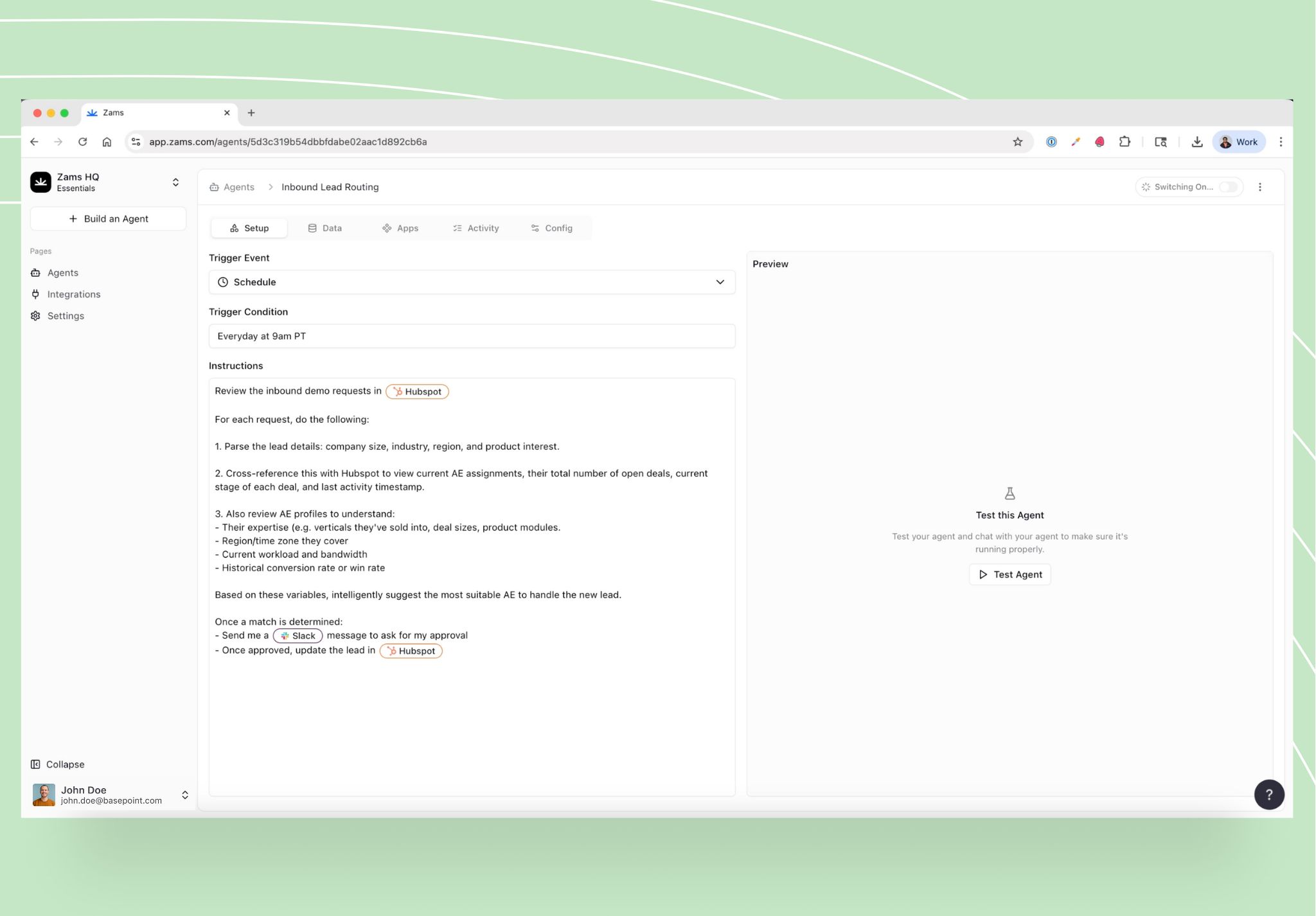
Common Mistakes Sales Teams Make with HubSpot Automation
Even the smartest sales teams trip over HubSpot automation. Over-automation, stale workflows, and weak personalization drain time instead of creating leverage. Zams fixes that, giving you clean, personalized automation that saves up to 80% of manual effort and keeps your CRM working for you, not against you.
In Summary
Most teams only tap a fraction of HubSpot’s automation power. Under the hood, features like automated lead scoring and advanced workflows can save up to 80% of manual work, tighten pipeline management, and drive faster closes. Zams unlocks that hidden potential - connecting the dots between tools so your team runs on leverage, not admin.
FAQs about HubSpot
1. What is HubSpot automation?
HubSpot automation uses workflows, sequences, and triggers to handle repetitive sales, marketing, and service tasks automatically. Automation is available across the HubSpot Marketing Hub - focused on marketing tools and campaigns. Automation streamlines marketing efforts by integrating marketing tools, enabling teams to nurture leads, assign deals, and send follow-up emails without manual effort. This not only saves time but also ensures no opportunities fall through the cracks.
2. Which HubSpot automation features help sales teams the most?
Key features like automated lead scoring, sales sequences, task creation, real-time activity notifications, email templates, landing pages, and the content hub can dramatically improve sales productivity. These tools help sales reps focus on the hottest leads and engage prospects at the right moment. Customer communications and customer satisfaction surveys further enhance customer engagement and provide valuable feedback. Over time, this results in shorter sales cycles and higher close rates.
3. Can HubSpot integrate with other sales tools for automation?
Yes, HubSpot integrates with hundreds of sales tools, including Salesforce, ZoomInfo, LinkedIn Sales Navigator, Zapier and of course Zams. The integration ecosystem supports a wide range of software solutions, making integrating HubSpot with your existing stack seamless. You can also connect social media accounts to manage and analyze content across channels. These integrations allow you to extend HubSpot’s automation capabilities beyond its native features. This ensures data stays synchronized and your workflows remain seamless.
4. Is HubSpot automation available in the free plan?
The free HubSpot CRM offers limited automation features such as basic task creation and email scheduling. HubSpot offers a broader suite of tools, and the free CRM is part of this comprehensive platform, which includes marketing, sales, customer service, and content management solutions. More advanced tools like complex workflows, sequences, and lead rotation are available in paid Sales Hub and Marketing Hub plans.
5. How do I measure the ROI of HubSpot automation?
You can measure ROI by tracking metrics like deal velocity, lead-to-customer conversion rates, and time saved on manual tasks. HubSpot's CRM, along with its marketing sales and customer, and marketing sales and service capabilities, provides enterprise grade marketing features that contribute to business impact. The AI powered customer platform enhances reporting and automation, delivering deeper insights and efficiency.