An Introduction to Modern CRM
Why spreadsheets fail for modern CRM
Spreadsheets lack real-time updates, automation, and integration capabilities, making it difficult to track leads and sales efficiently. For startups looking to scale, relying on manual tools can cost time, accuracy, and revenue.
This is where platforms like Zams step in, providing automated workflows and scalable CRM solutions built for those looking to move beyond spreadsheets.
Importance of automated pipelines
Automated pipelines streamline the sales process, ensuring no lead falls through the cracks and every opportunity is followed up promptly. By integrating automation into your CRM, founders can focus on strategy and growth rather than repetitive administrative tasks. Automated CRM systems often include task tracking features, such as reminders and workflow management, which help teams organize ongoing work and further boost productivity. This approach not only saves time but also improves data accuracy and sales forecasting. Founders shouldn’t chase follow-ups. With Zams integrations, they never have to.
Brief intro to top CRM software for founders
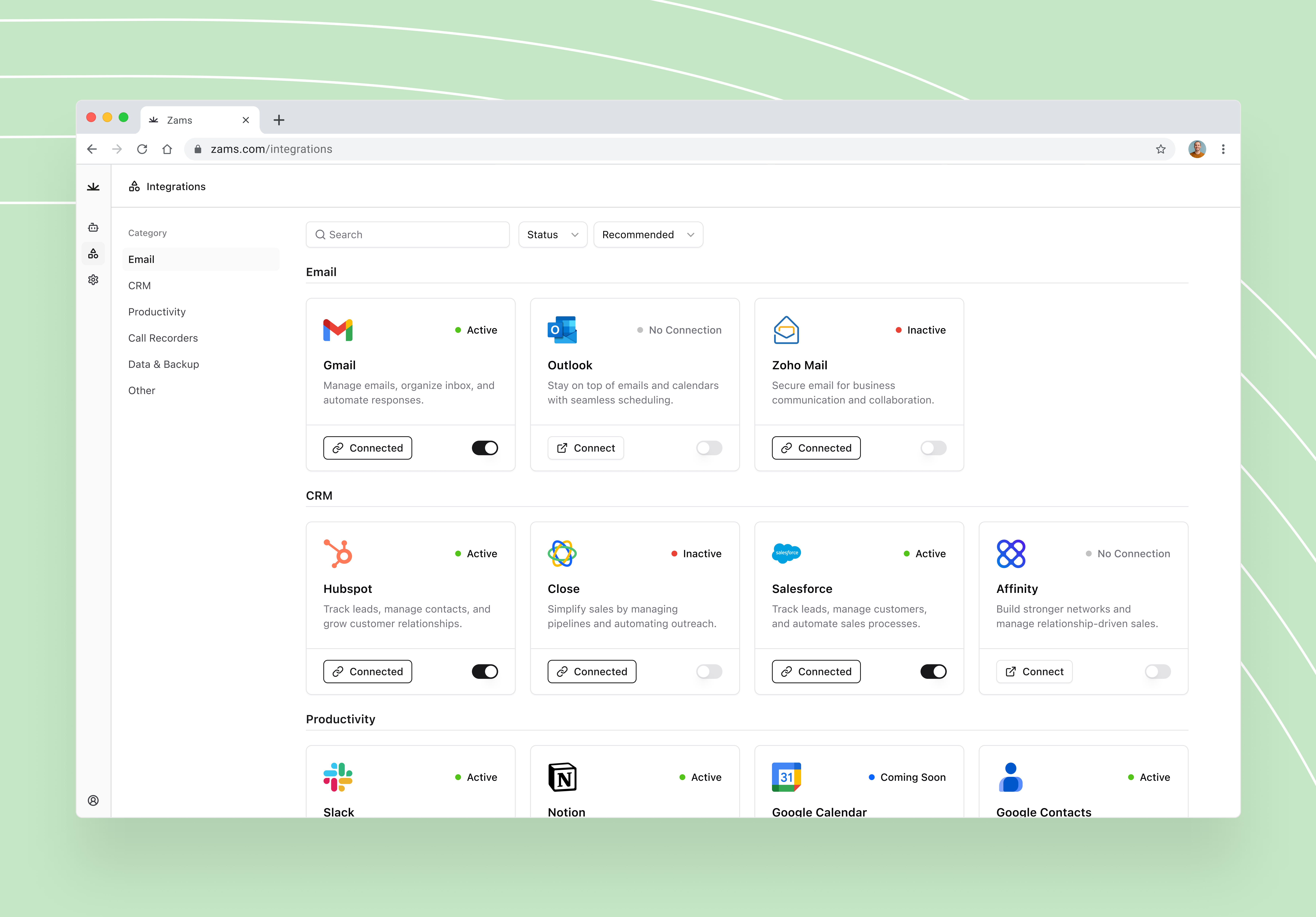
Top CRM platforms provide a centralized platform to manage customer relationships, automate workflows, and track sales performance. Founders can leverage these CRM platforms to gain visibility into their sales pipeline, nurture leads effectively, and make data-driven decisions. Popular options include solutions like HubSpot, Salesforce, and Zoho CRM, all designed to support business growth. Some providers also offer free CRM plans, making these tools accessible for startups and small businesses.
The Evolution of CRM solutions
Manual CRM vs automated CRM
Traditional manual CRMs, such as spreadsheets or basic databases, require constant updates and are prone to human error. In contrast, automated CRMs handle repetitive tasks, track interactions in real time, and provide actionable insights with minimal effort. Automation streamlines the contact management process, making it easier to organize, update, and sync contact information across various platforms. This shift allows businesses to operate more efficiently and maintain stronger relationships with customers.
Benefits of pipeline automation for startups
Pipeline automation simplifies sales tracking, reduces administrative workload, and ensures timely follow-ups with prospects. A sales CRM integrates pipeline management, lead tracking, and sales forecasting to streamline sales activities.
Startups benefit from clearer visibility into deal stages, improved collaboration among team members, and faster revenue growth. Pipeline automation also fosters better alignment between sales and marketing teams, ensuring shared data and coordinated efforts. By automating routine tasks, founders can focus on strategy and scaling their business.
Key Features of Top CRM Tools
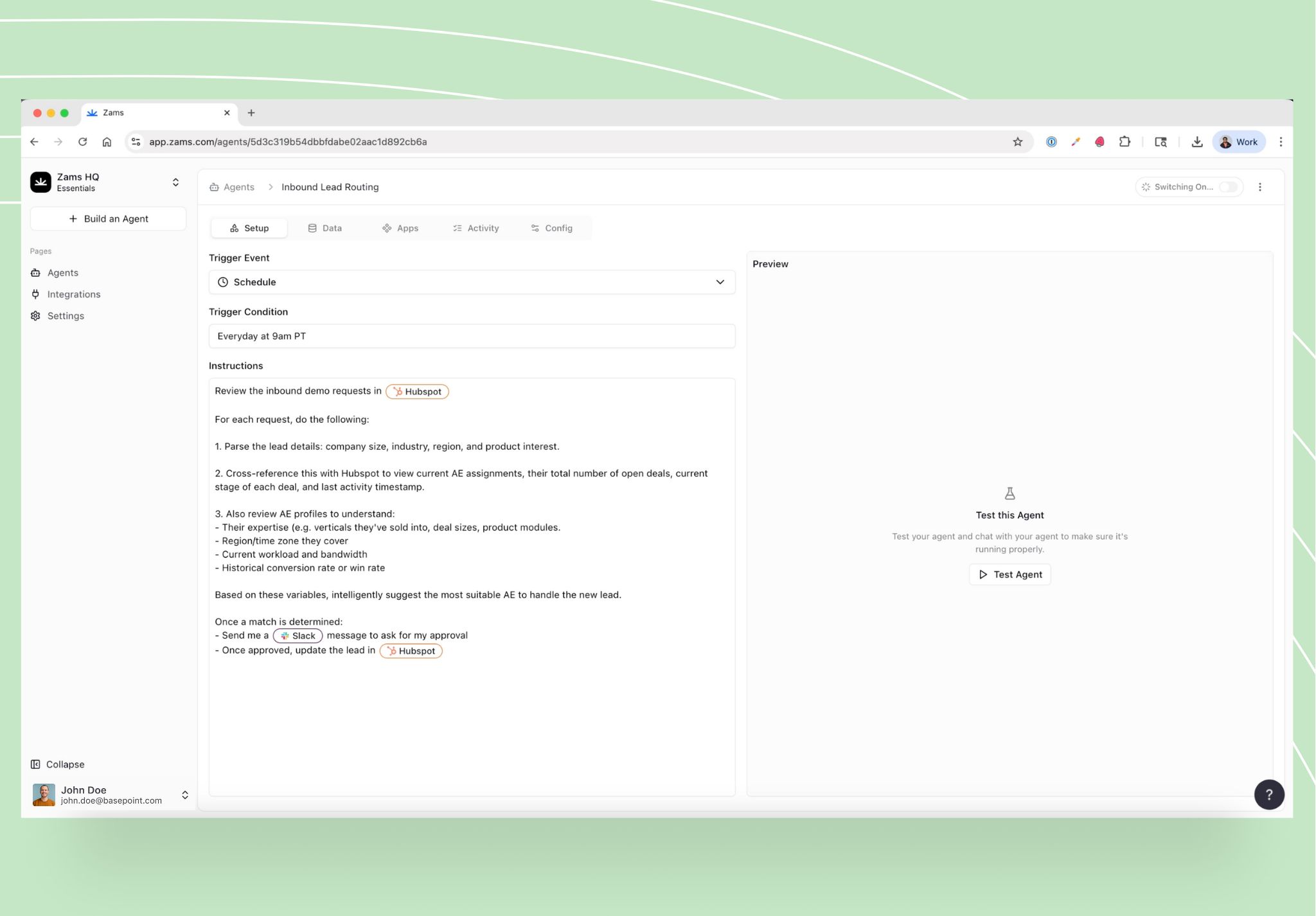
Lead and contact management: create contacts on auto-pilot
Top CRM tools centralize all customer information, making it easy to track leads, contacts, and interactions in one place. These tools also allow you to create contacts automatically or manually, streamlining the process of adding new leads and building detailed contact profiles. This feature ensures no opportunity is lost and helps founders organize their sales pipeline efficiently. Having access to a customer's history enables more personalized and effective communication throughout the sales process. Effective contact management is the foundation of any successful CRM strategy.
Pipeline visualization
Pipeline visualization allows teams to see the progress of deals at a glance, from initial contact to closing. By clearly mapping each stage, founders can identify bottlenecks, prioritize high-value leads, and forecast revenue more accurately. Visual pipelines make sales processes intuitive and actionable.
Automated follow-ups and reminders
Automated follow-ups and reminders help ensure timely communication with prospects without relying on manual tracking. CRM automation tools can schedule emails, alerts, and tasks, keeping leads engaged throughout the sales cycle. Integrated task management features, such as task tracking, automated reminders, and detailed calendar views, help teams stay organized and ensure nothing falls through the cracks. This reduces missed opportunities and keeps your team proactive.
Analytics and reporting
Analytics and reporting features provide real-time insights into sales performance, customer behavior, and campaign effectiveness. CRM analytics allow you to track key performance indicators and measure the effectiveness of your sales and marketing strategies. Founders can leverage this data to make informed decisions, optimize workflows, and drive revenue growth. Accurate reporting turns raw data into actionable business intelligence. Advanced data analysis within CRM tools helps uncover trends and optimize decision-making.
Managing Business Data with CRM systems
Customer relationship management software is the backbone of effective business data management. By centralizing customer data, a CRM system enables organizations to store, organize, and analyze every interaction throughout the entire customer lifecycle. This unified approach to relationship management not only streamlines business processes but also empowers teams to make informed decisions that strengthen customer relationships. With the right CRM software in place, businesses can efficiently manage customer information, track key touchpoints, and ensure that every customer relationship is nurtured for long-term success. As your business grows, a robust CRM system becomes essential for maintaining data integrity and supporting scalable, data-driven strategies.
Structuring your data for growth
To unlock the full potential of your CRM system, it’s vital to structure your data with growth in mind. Start by establishing a consistent process for entering and updating customer interactions, ensuring that every detail is captured in your CRM database. Key features such as contact management, sales pipeline tracking, and task automation help organize information and keep your sales pipeline moving smoothly. By maintaining a well-structured CRM, your team can easily access customer histories, monitor progress through the sales pipeline, and automate routine follow-ups. This organized approach not only supports efficient sales processes but also provides the foundation for scaling your business and adapting to new opportunities.
Best practices for data entry and maintenance
Maintaining accurate and reliable CRM data is crucial for effective customer relationship management. Implement best practices such as verifying customer information at every touchpoint, regularly updating records, and removing duplicate entries. These habits ensure your CRM data remains clean and actionable, enabling sales teams to identify potential customers and track sales opportunities with confidence. Marketing teams can leverage up-to-date CRM data to create targeted marketing campaigns, streamline processes, and measure the impact of their marketing efforts. By prioritizing data quality, your business can build stronger customer relationships, improve relationship management, and maximize the value of every customer interaction.
Leveraging CRM data for insights
CRM data is a powerful resource for uncovering insights that drive business growth. By analyzing customer interactions, sales processes, and marketing campaigns within your CRM platform, you can identify trends, spot new opportunities, and refine your approach to relationship management. Sales managers can use CRM data to monitor team performance, optimize sales strategies, and boost sales revenue. Meanwhile, marketing teams can create personalized customer experiences and automate repetitive tasks, ensuring every campaign is relevant and effective. Leveraging CRM data not only helps automate repetitive tasks but also enables your business to deliver personalized customer experiences, make data-driven decisions, and stay ahead in a competitive market.
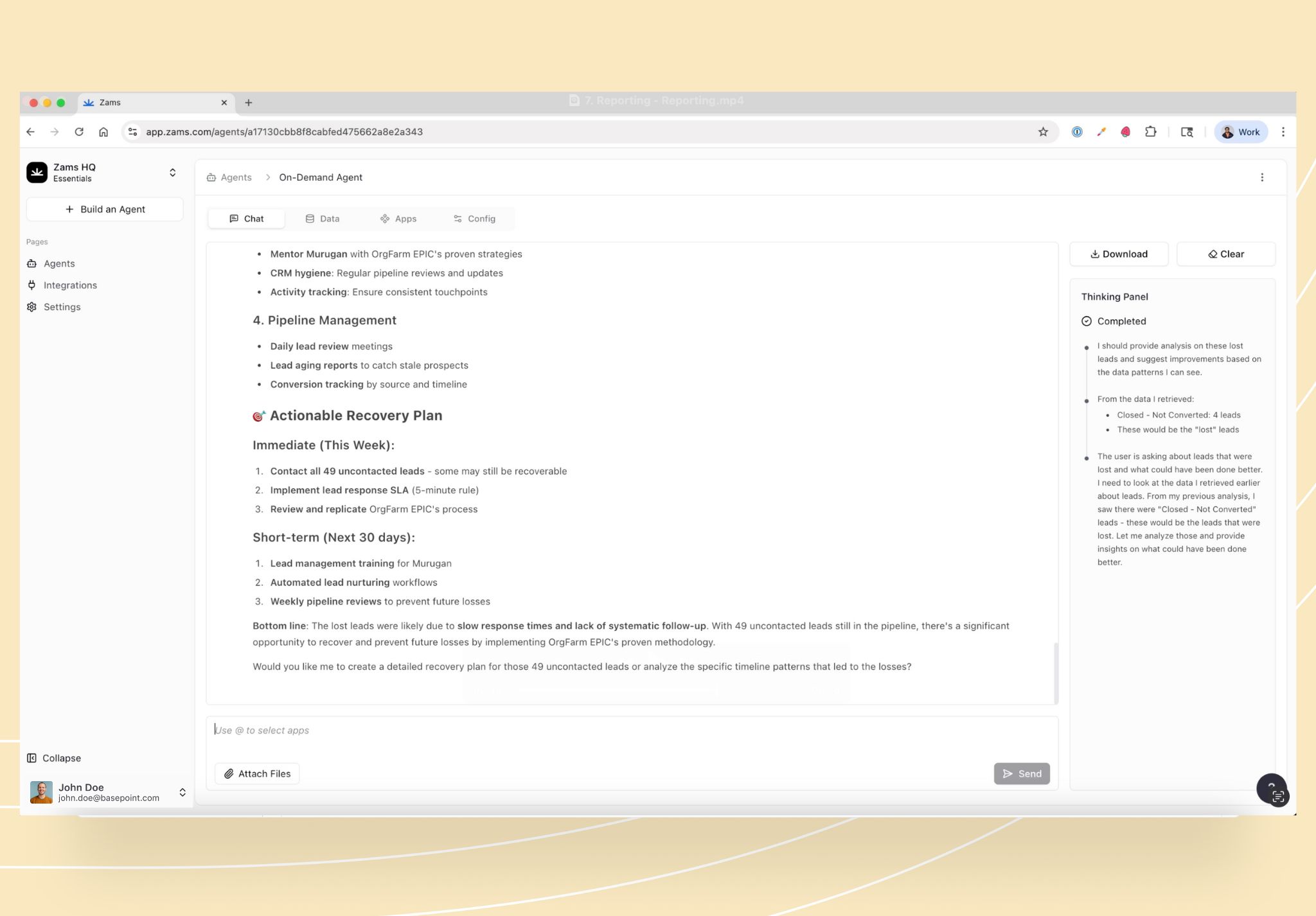
How Automated CRM Transforms Startups
Boosting productivity and saving time
Automated CRM systems streamline repetitive tasks, freeing founders and teams to focus on strategic activities. By reducing manual data entry and follow-up tracking, startups can achieve higher productivity with fewer resources. An AI sales assistant can automate routine tasks, provide actionable insights, and further increase team efficiency. Time saved translates directly into more opportunities for growth.
Data-driven decision making
With automated CRM tools, startups gain access to accurate, up-to-date data that informs smarter business decisions. Analytics from customer interactions, pipeline activity, and sales trends help founders prioritize high-impact actions. By analyzing sales data within your CRM, you can identify trends and forecast future performance more effectively. This approach minimizes guesswork and maximizes efficiency.
Strengthening customer relationships with crm platforms
Automation ensures that every customer receives timely, personalized communication, improving engagement and satisfaction. Customer service representatives can leverage CRM tools to access comprehensive customer information and deliver efficient support. By tracking interactions and anticipating needs, CRM systems help startups nurture long-term relationships. Stronger customer connections lead to loyalty, repeat business, and referrals.
Choosing the Best CRM software for Your Business
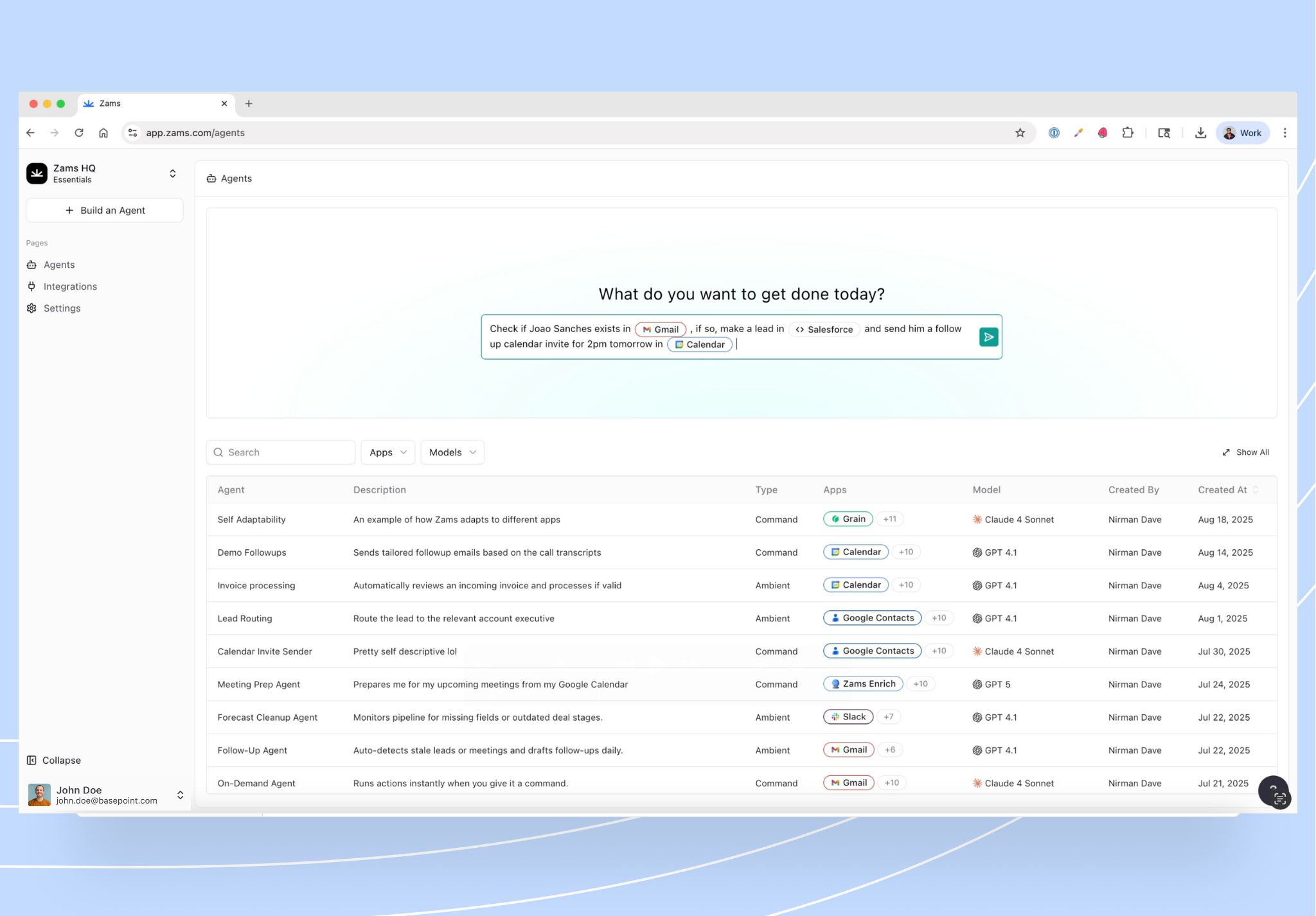
Comparing top CRM tools (HubSpot, Salesforce, Zoho, Pipedrive)
When selecting the best CRM software in 2025, it’s important to compare features, ease of use, and scalability, with special attention to the importance of a user-friendly user interface when evaluating CRM tools.
Tools like HubSpot, Salesforce CRM, Zoho, and Pipedrive each offer unique advantages, from marketing automation to customizable sales pipelines. Salesforce CRM, in particular, is recognized as a leading CRM solution due to its extensive features, customization options, and wide range of integrations, making it especially suitable for larger businesses. Understanding these differences helps founders choose a solution that aligns with their business goals.
CRM costs and scalability considerations
Pricing models can vary significantly across CRM tools, so it’s essential to consider both current needs and future growth, as well as CRM cost - which can range from free options to premium plans costing over $70 per user per month, depending on features and the number of users. Scalable CRM solutions allow startups to add users, features, or integrations as the business expands without costly migrations. Balancing cost and functionality ensures long-term ROI.
Integrations with existing workflows
A CRM that integrates seamlessly with your existing tools - like email platforms, Google Workspace as a productivity suite, accounting software, or project management apps - can save time and reduce errors. Smooth integrations support efficient workflows and maximize the value of your CRM investment. Founders should prioritize tools that complement, rather than complicate, their tech stack.
Implementation Tips for Automated CRM
Migrating from spreadsheets
Transitioning from spreadsheets to an automated CRM requires careful planning to prevent data loss. Start by cleaning up existing data, mapping fields to the new system, and migrating gradually. Modern CRMs can automatically import and organize company data, including contact details and social profiles, to create comprehensive records without manual input. A structured approach ensures a smooth transition with minimal disruption to daily operations.
Tools like Zams make migration easier with import features that map spreadsheet data directly into your new CRM.
Team training tips
Effective CRM adoption depends on how well your team understands the platform. Provide hands-on training sessions, create step-by-step guides, and encourage ongoing learning to ensure everyone is comfortable using the new system. Engaged users maximize the benefits of CRM automation.
Automating repetitive tasks
Identify tasks that consume time but don’t require creative decision-making, such as follow-up emails or data entry. Automating these processes with CRM workflow automation reduces errors, speeds up operations, and frees your team to focus on strategic activities. CRM tools can also streamline sales operations by automating lead management and tracking, opportunity management, and reporting, making your sales processes more efficient and data-driven.
Measuring ROI
To evaluate the success of your CRM implementation, track key metrics like lead conversion rates, sales cycle length, and team productivity. Measuring ROI ensures the system delivers tangible business value and highlights areas for continuous improvement.
Common Pitfalls and How to Avoid Them
Overcomplicating automation
While automation can boost efficiency, overcomplicating workflows can create confusion and reduce productivity. Founders should focus on automating high-impact, repetitive tasks rather than every minor process. Simplified automation ensures smoother operations and faster adoption across the team.
Ignoring user adoption
Even the best CRM tools fail if your team doesn’t actively use them. Prioritizing user adoption through training, support, and clear communication is essential for effective CRM implementation. Engaged users unlock the full potential of your CRM investment.
Neglecting data hygiene
Dirty or outdated data can undermine the benefits of automated CRM systems. Regularly cleaning and updating records ensures accurate reporting, effective follow-ups, and reliable analytics. Maintaining data hygiene is critical to optimizing CRM use and driving results.
CRM Automation in Summary
Switching from spreadsheets to automated pipelines transforms how startups manage customer relationships. Top CRM tools streamline workflows, improve sales pipeline management, and enable data-driven decision-making. By adopting CRM automation, founders can save time, increase productivity, and strengthen customer relationships, setting the stage for sustainable growth. Discover how Zams simplifies CRM automation so you can focus on growing your business.
FAQs
- What are the top CRM tools for startups in 2025?
The top CRM tools for startups in 2025 include HubSpot, Salesforce, Zoho CRM, and Pipedrive, each offering scalable features for managing leads, automating workflows, and analyzing sales performance. Many of these solutions offer cloud based CRM options for accessibility and scalability. - How can automated CRM improve my sales pipeline management?
Automated CRM ensures timely follow-ups, tracks deal progress, and provides real-time insights, helping you manage your sales pipeline more efficiently and close deals faster. These tools support communication across multiple channels, including email, chat, and social media, for seamless customer engagement. CRM tools also help forecast and plan for future sales by analyzing trends and customer data. - Is CRM automation suitable for small businesses?
Yes, CRM automation is ideal for small businesses, as it saves time on repetitive tasks, organizes customer data, and enables smarter decision-making without requiring large teams. - What features should I prioritize when choosing a CRM tool?
Prioritize features like contact and lead management, pipeline visualization, automated follow-ups, reporting, and integrations with your existing tools for maximum efficiency. Sales management is also a key feature to consider. Additionally, look for CRM tools with strong social media integration to enhance customer engagement and support. - How difficult is it to migrate from spreadsheets to an automated CRM system?
Migration can be straightforward if planned carefully: clean your existing data, map fields to the new CRM, and train your team. Gradual implementation ensures minimal disruption and smooth adoption.



