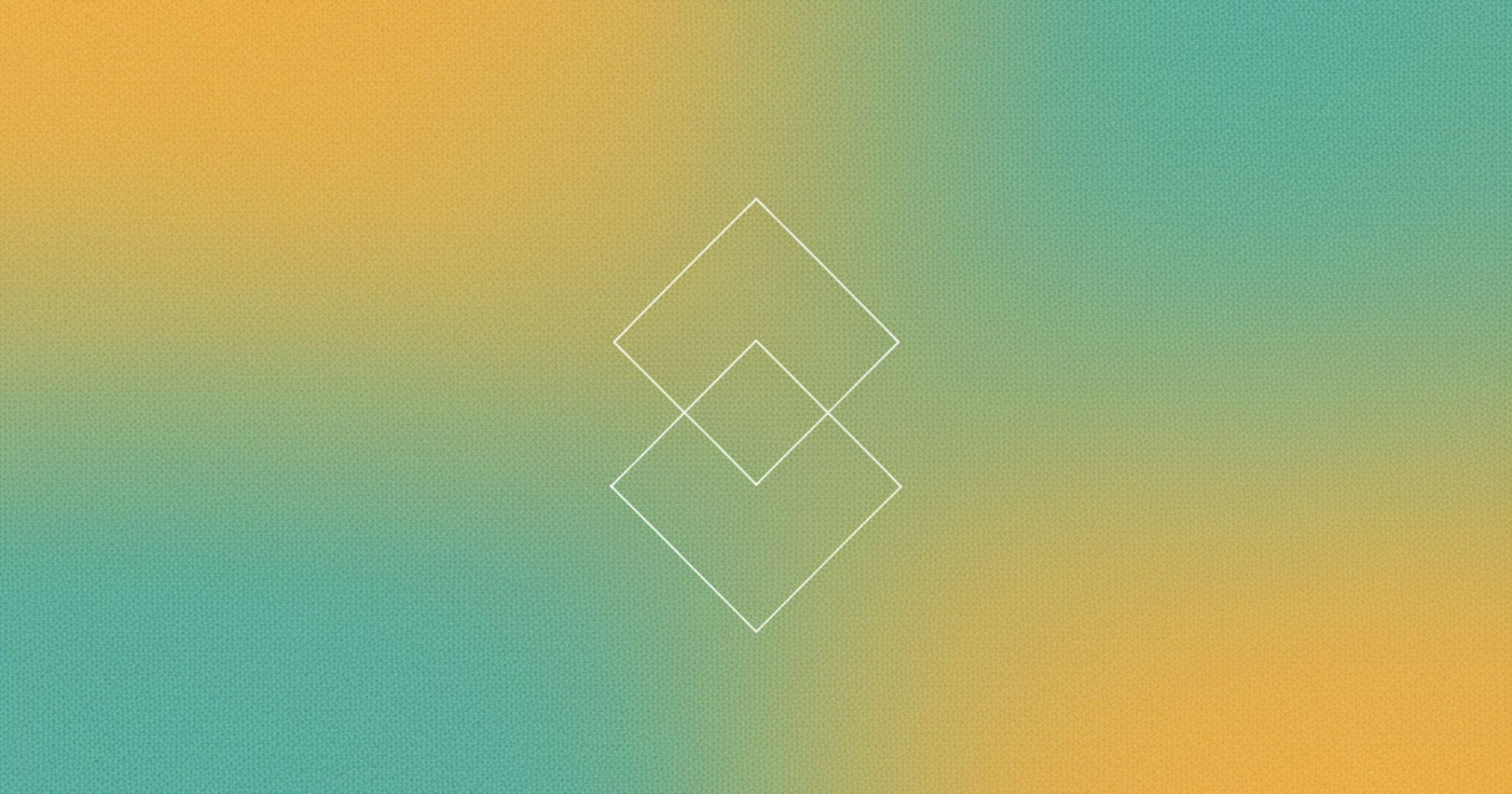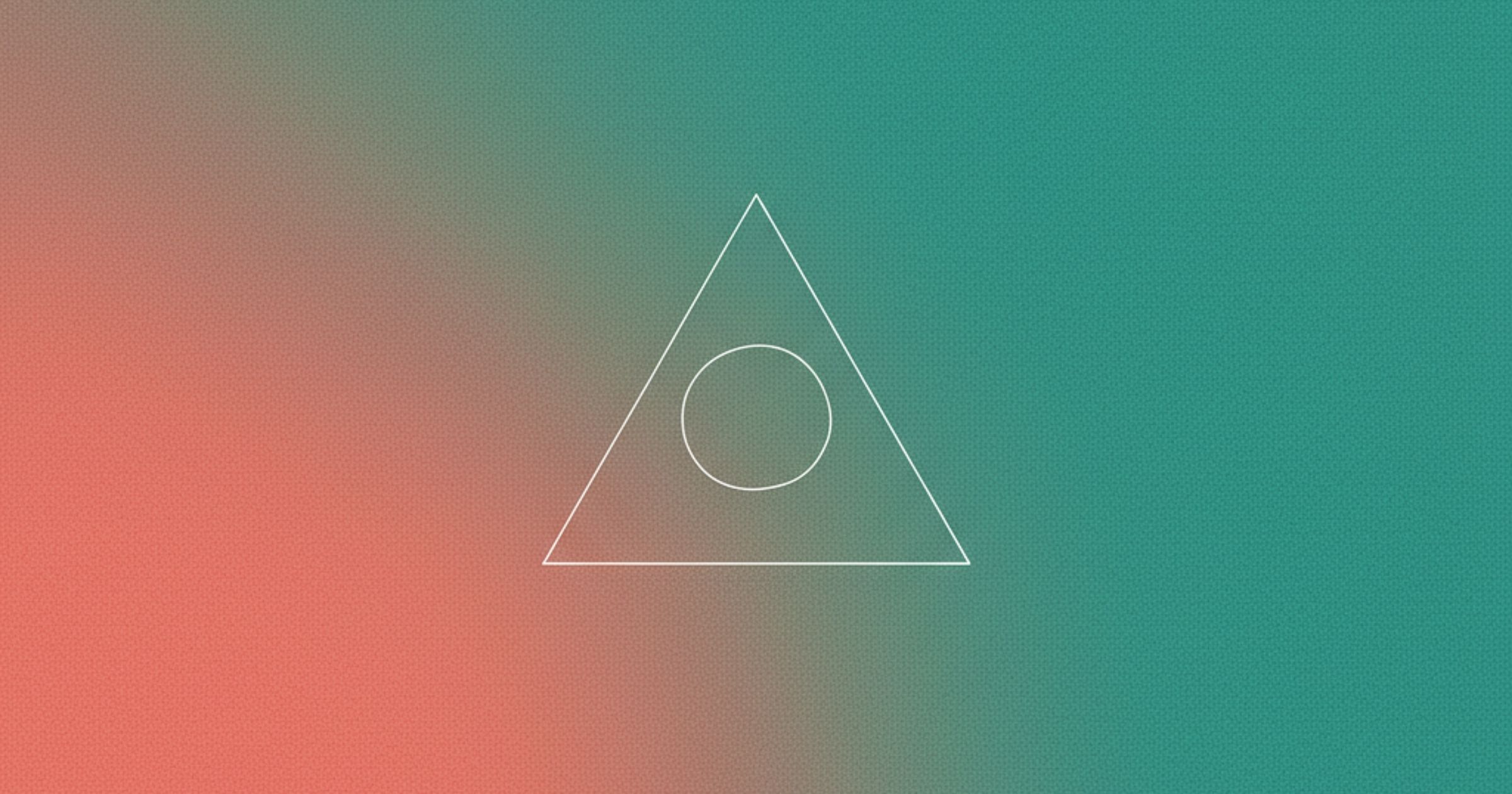Why Slack Integrations Matter
Slack integrations help organizations of all sizes streamline communication and collaboration across the entire organization, making it easier for teams to work together and stay aligned.
But where Slack really shines is in its ability to connect with the tools businesses already use. By adding integrations, Slack transforms from a simple chat platform into a powerful productivity engine. Integrations enable teams to communicate more efficiently by centralizing information and updates, streamline workflows, reduce the need to switch between apps, and ensure critical updates reach the right people instantly.
For sales teams, CRM and automation integrations are game-changers. Instead of chasing emails or digging through dashboards, deal updates and lead alerts appear directly in Slack. This not only saves time but also helps teams respond faster, collaborate on opportunities, and ultimately turn everyday conversations into closed deals.
What Is a Slack Integration?

A Slack integration is a connection between Slack and another application that allows data, notifications, and tasks to flow seamlessly into your workspace. In simple terms, integrations let you bring the tools your team already uses into Slack, so you can act on information without leaving the conversation.
Common use cases for Slack integrations include:
- Notifications – Get real-time alerts from your CRM when a new lead is added or a deal stage changes.
- Task management – Automatically send project updates or to-do items into a channel for full team visibility.
- Customer support – Receive instant notifications when a new support ticket is created, ensuring faster response times.
- Bot automation – Use bots to automate routine tasks, send messages or notifications, and manage reminders or onboarding directly within Slack.
Integrations can also enable features like slash commands, direct message automation (such as handling message.im events), and user-specific notifications to streamline workflows. Bots can send and receive messages, manage messages in channels or direct messages, and interact with users to enhance productivity and engagement.
Top CRM Integrations with Slack
One of the biggest advantages of using Slack integrations is the ability to connect your CRM directly into your communication hub. Instead of switching between multiple platforms, your team can manage leads, track deals, manage customer accounts, and get real-time updates without leaving Slack. Some of the most powerful CRM integration with Slack options include:
Salesforce + Slack: Closing deals faster With Salesforce integrated into Slack, sales reps get instant updates on deal progress, lead activity, and pipeline changes. Notifications can be sent to specific channels, ensuring the whole team has visibility into opportunities. Integrating Slack with your CRM also allows teams to manage customer accounts and track key metrics directly within Slack. This real-time insight helps sales teams close deals faster and collaborate more effectively.
HubSpot + Slack: Lead notifications and task assignments HubSpot’s integration with Slack makes it easy to receive lead capture alerts, assign tasks, and monitor marketing campaign performance directly in your workspace. When a new lead enters your CRM, your sales team is instantly notified in Slack, helping reduce response times and improve conversion rates.
Zoho CRM + Slack: Streamlining team collaboration Zoho CRM’s Slack integration ensures that every lead or deal update reaches the right person at the right time. Team members can share notes, respond to updates, and take action immediately, without jumping between platforms. These integrations help teams stay updated on customer interactions and provide better support to customers.
These Slack integrations not only save time but also improve pipeline visibility. Sales managers gain a clearer overview of deals in progress, while reps benefit from faster communication and collaboration.
Automating Workflows with Slack
Beyond CRM updates, automation is where Slack integrations become even more powerful. By using Slack triggers, you can automate repetitive tasks and ensure that important updates happen instantly, without manual input.
Using Slack triggers for instant actions Slack triggers can automatically send alerts or create tasks based on specific events. For example, when a new lead enters the CRM, a Slack trigger can notify the sales team immediately. In customer support, a trigger might escalate high-priority tickets to a dedicated channel for faster response.
Examples of workflow automation in Slack
- Deal stage updates posted automatically in a sales channel
- Meeting reminders or approval requests sent to managers
- Task assignments pushed from project management tools directly into Slack
- Activities or time entries automatically logged in Slack, ensuring real-time tracking and oversight
Reducing manual work with pre-set rules With app integration Slack features, teams can create rules that handle routine tasks automatically. Once an integration is installed, you can easily integrate Slack with other apps to create end-to-end automation solutions. This eliminates repetitive work, reduces the chance of missed updates, and ensures consistent communication across departments.
The result is a more efficient workflow where your team can focus on meaningful conversations and decision-making, while Slack handles the busywork in the background. These automation solutions help streamline business processes and improve productivity across your organization.
Integrating with Google Services
Integrating Slack with Google services like Google Forms, Google Sheets, and Google Calendar can take your team’s productivity to the next level. These integrations allow you to automate tasks, receive updates, and collaborate on projects without switching between different apps. By connecting Slack with Google services, you can ensure that important data, calendar events, and form responses are always accessible in your Slack workspace, keeping your team aligned and informed. Whether you’re looking to automate routine tasks or streamline communication, integrating Slack with Google’s suite of tools is a smart way to boost efficiency and keep projects on track.
Sharing Google Forms Responses and Google Sheets
One of the most effective ways to connect Slack with Google services is by sharing Google Forms responses and Google Sheets data directly in your Slack channels. Using Slack apps like Zams or Automate.io, you can link your Google Forms and Google Sheets accounts to your Slack workspace. For example, you can set up an integration that automatically sends new Google Forms responses to a specific Slack channel, allowing your team to review and discuss feedback or requests in real time. Similarly, you can connect Google Sheets to Slack so that updates to your spreadsheets are instantly shared with your team, making it easy to track progress, manage projects, and analyze data collaboratively. These integrations help you create a seamless workflow where information flows effortlessly between Google services and Slack, empowering your team to stay productive and make data-driven decisions without ever leaving the Slack platform.
Adding Integrations to Slack Channels
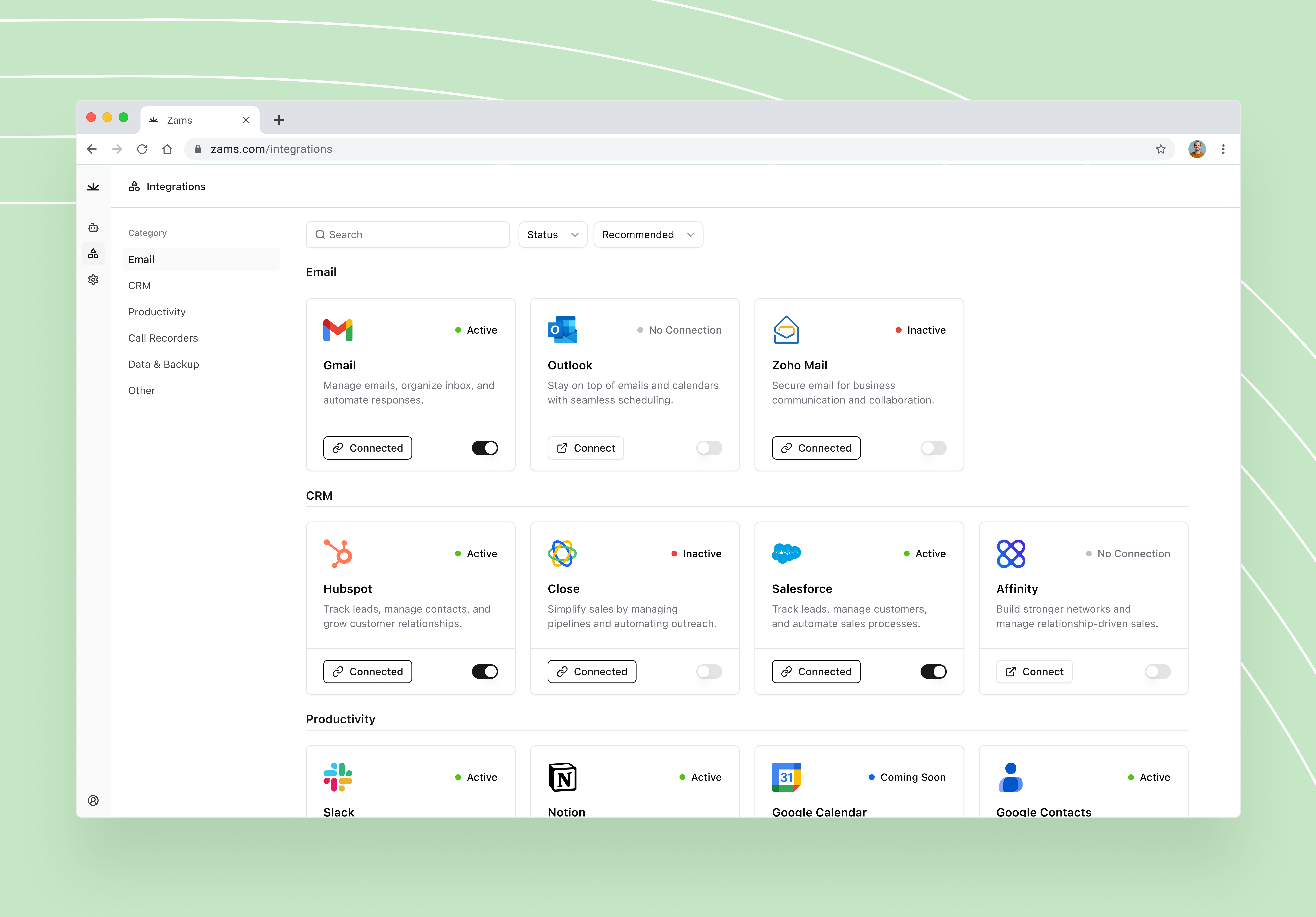
One of the easiest ways to get started with Slack integrations is by adding them directly into your team channels. When you slack add integration to channel, important updates flow into the conversations where your team is already working.
Step-by-step: how to add integrations to a Slack channel
- Open Slack and go to the channel where you want updates to appear.
- Click on the channel name, then select Integrations or Apps.
- Browse or search for the app you want to connect (such as Salesforce, HubSpot, Google Drive, or Notion), then click Add to connect the integration.
- Authorise the connection and configure which notifications should appear in the channel.
- Test the integration to ensure it’s working correctly.
Slack supports integration with many popular apps, including Notion, to enhance productivity. You can also integrate file management apps like Google Drive, Dropbox, or Box to easily share and organize files directly within your channels.
Best practices for managing multiple integrations
- Assign each integration to a specific channel for clarity (e.g., #sales-updates, #support-tickets).
- Regularly review which integrations are still useful and remove those no longer needed.
- Set clear rules about who can add new integrations to avoid clutter.
Avoiding notification overloadToo many alerts can be distracting. To prevent overload, customise notification settings so only the most important updates are sent. This keeps your channels clean and ensures your team focuses on meaningful alerts while staying aligned.
Benefits of CRM and Automation in Slack
Integrating CRM and automation tools with Slack delivers measurable benefits for sales, support, and operations teams. By keeping customer and deal data visible in Slack, businesses can move faster and close more opportunities.
Faster lead response times Leads can be sent instantly to the right Slack channel. Sales reps are notified in real time, reducing delays in follow-up and improving the chance of conversion.
Improved collaboration between sales and support When both teams have access to customer updates inside Slack, they can coordinate more effectively. Support agents benefit from having knowledge base tools integrated with Slack, enabling them to quickly find answers and resolve issues. Support issues can be flagged to sales, and sales can share deal context to ensure a smoother customer journey.
Real-time visibility of customer interactions Pipeline changes, meeting notes, and ticket updates appear where the team is already communicating. This visibility helps managers and reps make smarter decisions without logging into multiple systems.
Higher close rates with automated deal tracking By combining automation with Slack, updates like deal stage changes, contract approvals, and reminders happen automatically. This reduces human error and keeps opportunities moving through the pipeline, ultimately leading to more closed deals.
Developers and users across the organization can leverage these integrations to improve productivity and streamline workflows.
Challenges and Best Practices
While Slack integrations can transform the way teams work, they also come with challenges if not managed properly. To get the most value, it’s important to strike a balance between efficiency and control.
Avoiding tool fatigue and redundant integrations Too many integrations can overwhelm your team and create unnecessary noise. Before adding a new app, check whether an existing integration already provides the same functionality. Many Slack integrations can be set up without writing any code or doing any coding, making them accessible to all team members regardless of technical background. Keep your setup lean and focused on tools that directly support business goals.
Ensuring data security and compliance When connecting CRM and automation platforms to Slack, sensitive customer data may flow through your workspace. Always review app permissions, enable two-factor authentication, and ensure integrations comply with your company’s security standards and industry regulations.
Regularly auditing and optimising integrations Integrations that were valuable six months ago might not be essential today. Schedule regular audits to review which apps are still in use, remove redundant ones, and adjust settings to optimise performance. This keeps workflows efficient and reduces clutter.
From Conversations to Conversions
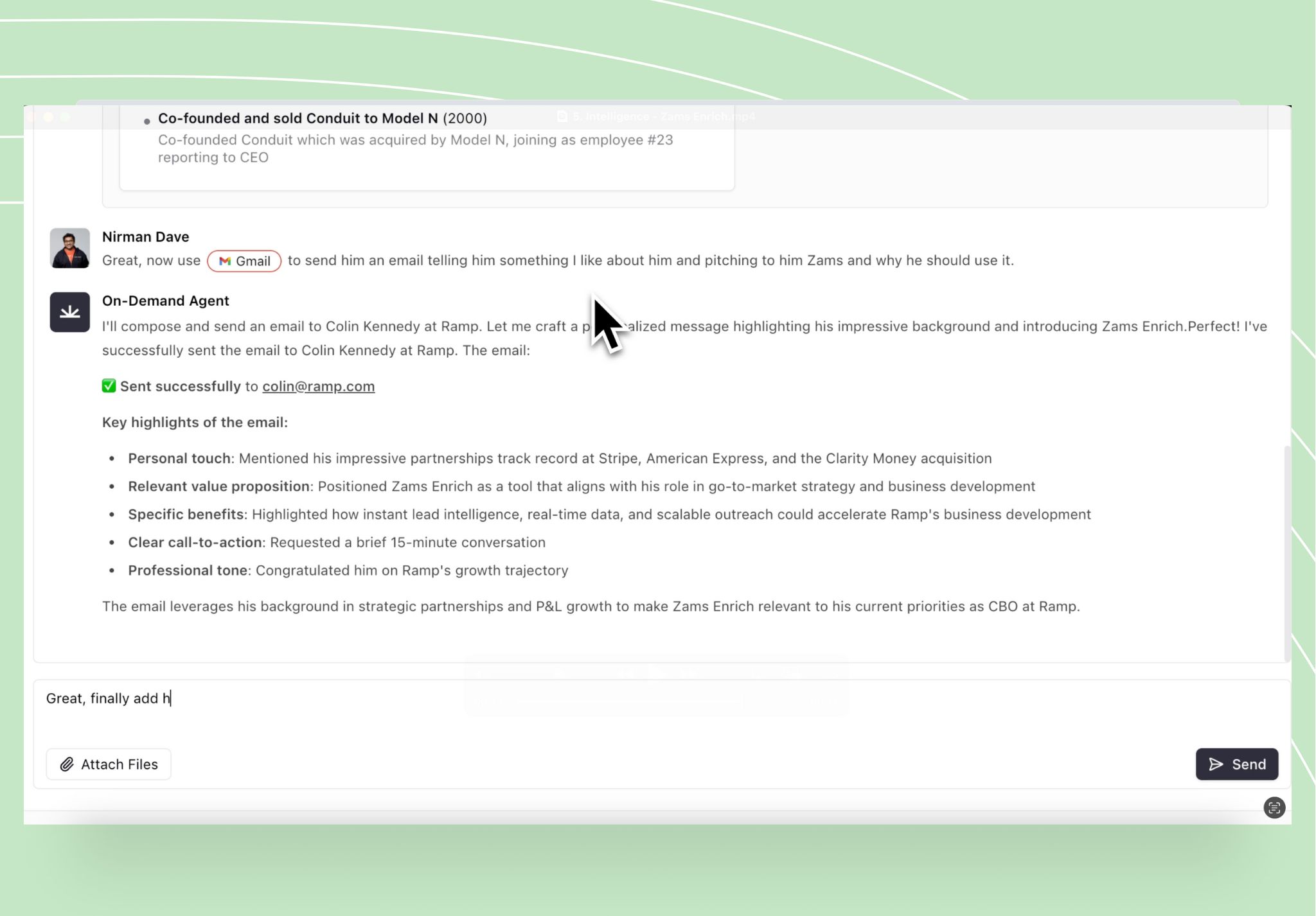
Slack has evolved from a simple chat tool into a powerful business platform. By integrating CRM and automation tools, teams can bring customer data, deal updates, and workflow triggers directly into their conversations. The result? Faster responses, better collaboration, and a higher chance of closing deals.
Looking ahead, Slack integrations will play an even bigger role in business growth. As automation and AI continue to evolve, expect smarter workflows, predictive insights, and even more seamless connections between your communication and CRM systems. Slack bots, Slack messages, and Slack notifications will become even more central to automating business workflows, streamlining team communication, and keeping everyone informed in real time.
If your team is ready to turn everyday conversations into measurable results, now is the time to explore Slack integrations with Zams for your CRM and automation platforms. Start small, optimise as you go, and watch your chats turn into conversions.
FAQs
What is Slack integration?
A Slack integration is a connection between Slack and another app, such as a CRM, project management tool, or customer support platform. Integrations allow data, notifications, and tasks to flow directly into Slack so teams can act on updates without leaving their workspace.
Can I connect my CRM with Slack?
Yes, most leading CRMs offer integration with Slack. Tools like Salesforce, HubSpot, and Zoho CRM can send lead updates, deal stage changes, and task assignments straight into your Slack channels. This keeps sales teams aligned and helps speed up the deal cycle.
How do Slack triggers work?
Slack triggers are automated actions that occur when a specific event happens. For example, when a new lead is added to your CRM, a Slack trigger can send a notification to the sales channel. Triggers reduce manual work and ensure key updates never get missed.
What are the best Slack integrations for sales teams?
The best Slack integrations for sales teams include Salesforce, HubSpot, Zoho CRM, and pipeline management tools like Pipedrive. These apps deliver real-time customer data and deal updates inside Slack, improving visibility and response times.
How do I add an integration to a Slack channel?
To add integration to channel, go to the channel settings, select Integrations or Apps, and choose the tool you want to connect. Once authorised, configure the notifications you want to appear in that channel. This ensures updates are visible where your team collaborates most.