What is Workflow Automation?
Workflow automation is the procedure of defining workflows and automating tasks, communications, and activities. Essentially, it involves using technology to perform business processes with minimal human intervention. The primary focus of workflow automation is to enhance efficiency and reduce manual tasks, allowing employees to focus on more strategic and value-added activities. To truly understand workflow automation, automating repetitive tasks and communications reduces tedious manual work and streamlines operations.
A workflow involves multiple workflows activities. These activities are performed to accomplish a specific task. Each workflow is composed of step-by-step actions necessary to complete an entire processes within applications.
The essence of automation is to set operations to occur automatically in response to specific triggers and rules, allowing for a more organized and efficient automated system workflow.
How Workflow Automation Works
Workflow automation works by utilizing task management software to direct tasks and information based on established rules and triggers. When a specific condition is met, the system automatically performs the next step in the process. For example, when a sales team captures a new lead:
- The lead is assigned to a sales representative
- Email sequences are triggered
- The CRM is updated This seamless flow of information and tasks reduces the need for manual intervention and ensures that processes are carried out efficiently.
Custom automation recipes can be developed based on specific operational needs, or teams can use pre-built options provided by the workflow automation software. These recipes are guided by pre-defined business rules and logic that dictate how tasks should be done in an automated workflow. The rules-based logic in process automation allows users to customize how workflows operate, ensuring that the automation process aligns with the specific requirements of the business, including robotic process automation RPA.
Automation also facilitates communication by sending completed specific tasks to the next assignee and updating dashboards simultaneously to automate tasks and automating individual tasks. This not only improves the speed and accuracy of task completion but also enhances visibility and coordination among team members through automated notifications.
By using workflow automation tools, organizations can apply workflow automation to streamline workflows, reduce manual tasks, and ultimately benefit from increased efficiency and productivity through automating workflows and a new automated workflow, while also managing manual workflows.
Zams turns disconnected workflows into one seamless system. Less admin, more selling.
Key Benefits of Workflow Automation

The advantages of workflow automation extend far beyond mere convenience. Implementing workflow automation leads to:
- Increased productivity
- Improved accuracy
- Greater agility
- Freed up resources for strategic tasks
By automating repetitive tasks, organizations can save time and reduce errors, which in turn boosts overall productivity. Workflow automation solutions help businesses enhance productivity and streamline operations.
One of the most significant benefits of workflow automation is the improvement in customer service. Automated workflows offer:
- Swift handling of customer inquiries and responses, leading to rapid and accurate resolutions.
- Elimination of human errors, ensuring a higher quality of service that positively affects product quality and consistency.
- Faster response times and enhanced service quality in IT operations, further contributing to overall business efficiency.
The following subsections explore the specific benefits of workflow automation, such as increased efficiency, error reduction, and cost savings. Each of these benefits plays a crucial role in transforming business operations and enhancing overall performance.
Increased Efficiency
Workflow automation achieves faster operations and increases accuracy by automating repetitive tasks and reducing the need for manual data entry. Employees no longer have to spend time on redundant tasks, allowing them to focus on higher-value activities. For instance, automating tasks such as data entry, employee onboarding, and email marketing campaigns can free up significant amounts of time for more strategic initiatives.
By eliminating redundancies and streamlining processes, workflow automation reduces process cycle time, leading to significant performance improvements. Effective automation tools enable the automation of multiple tasks simultaneously, further enhancing efficiency. This seamless integration of automated workflows ensures that operations are carried out smoothly and efficiently, contributing to overall business success through automated processes.
Moreover, the consistency and accuracy provided by workflow automation lead to more efficient workflows and better resource allocation. Employees and leadership can concentrate on more productive, strategic initiatives, ultimately driving business growth and success. Implementing workflow automation fosters a more efficient and effective work environment, leading to increased productivity and streamlined operations.
Error Reduction
Automated workflows help minimize human errors, which can significantly enhance overall task execution. Automated systems validate data against established criteria, catching discrepancies before they cause issues. This not only ensures accuracy and consistency in task execution but also reduces the likelihood of mistakes that can lead to costly errors. Automation in HR promotes consistent handling of requests and evaluations, minimizing human error and enhancing overall efficiency.
Reducing human errors through an automated process positively impacts customer satisfaction and process efficiency. When tasks are executed accurately and consistently, the quality of the product or service improves, leading to higher customer satisfaction. This improvement in quality and consistency ultimately contributes to the overall success and reputation of the business, supported by customer service agents.
Cost Savings
Workflow automation reduces operational costs by eliminating redundancies and inefficiencies. Companies that have implemented workflow automation have identified it as the most effective approach to reducing operational expenses. By automating tasks such as data entry, filing expense reports, and other manual processes, organizations can save significant amounts of time and money.
Moreover, the reduction in human errors through automation leads to cost savings by minimizing the need for rework and correcting mistakes. Efficient workflows mean that resources are better allocated, and employees can focus on more strategic tasks, further contributing to cost savings and overall business efficiency.
Streamline processes and reducing operational costs, business process automation offers a significant return on investment for a business process.
Common Applications of Workflow Automation
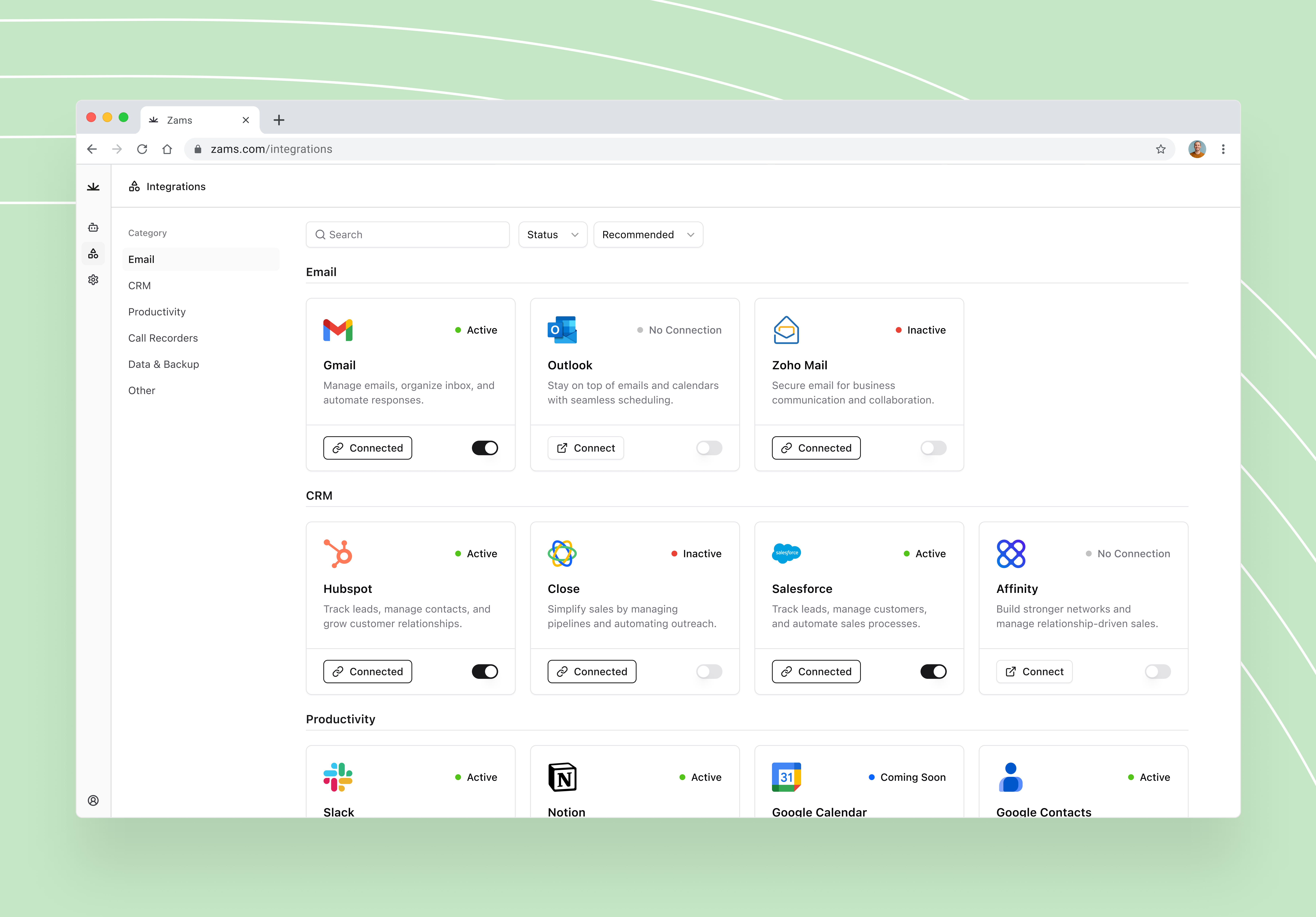
Workflow automation has a wide range of applications across various departments within an organization. Businesses adopting workflow automation have reported:
- Enhancements in quality control and employee satisfaction
- The ability for employees to manage multiple tasks simultaneously, resulting in time savings
- Improved project visibility, which accelerates project delivery and enhances team coordination.
Departments such as human resources, finance, IT operations, customer support, and marketing benefit significantly from workflow automation. For example, sales and marketing departments utilize workflow automation for tasks like lead management, sales tracking, and contract approvals. Marketing departments can automate campaign workflows, content approvals, and analytics, while sales teams can automate lead management, sales tracking, contract approvals, and order processing.
Workflow automation offers advantages to the procurement process and supply chain processes. Tasks that can be automated include:
- Purchase requisitions
- Vendor approvals
- Order fulfillment
- Repetitive notifications
- Approvals
- Permissions
These automations enhance efficiency and reduce manual work. Specific applications in human resources, finance, and IT operations will be explored in the following subsections.
Human Resources
HR departments use workflow automation to make processes more efficient. This includes employee onboarding, leave requests, and performance evaluations. Tasks such as new employee onboarding, compensation and benefits, and payroll processing can be automated using workflow tools, ensuring consistent and efficient handling of HR processes. Automating onboarding allows HR to quickly generate necessary forms and approvals, enhancing overall operational efficiency.
Automation in HR also reduces the time spent on manual tasks, allowing HR professionals to focus on more strategic initiatives. Consistent handling of requests and evaluations minimizes human error and enhances overall efficiency, contributing to better resource allocation and improved employee satisfaction.
Finance
Workflow automation streamlines financial processes by facilitating quicker approvals and reducing manual handling of invoices. Automating tasks such as expense reports and invoice processing minimizes errors and accelerates the overall finance process. This not only ensures greater efficiency across financial operations but also leads to significant cost savings for the organization.
By reducing manual handling, workflow automation improves accuracy and consistency in financial tasks, leading to more efficient workflows. This enhancement in efficiency allows finance professionals to focus on more strategic activities, contributing to the overall success of the business.
IT Operations
Automated workflows in IT enable better management of service requests and enhance overall service quality. Automating routine tasks and service requests enables IT departments to quickly resolve support tickets and improve response times, leading to higher customer satisfaction. This improvement in service quality contributes to the overall efficiency and success of the organization.
Automation in IT also allows for better resource allocation, as IT professionals can focus on more complex and strategic tasks rather than routine manual processes. By enhancing the overall service quality and efficiency, workflow automation plays a crucial role in the success of IT operations and the broader business.
Steps to Implement Workflow Automation
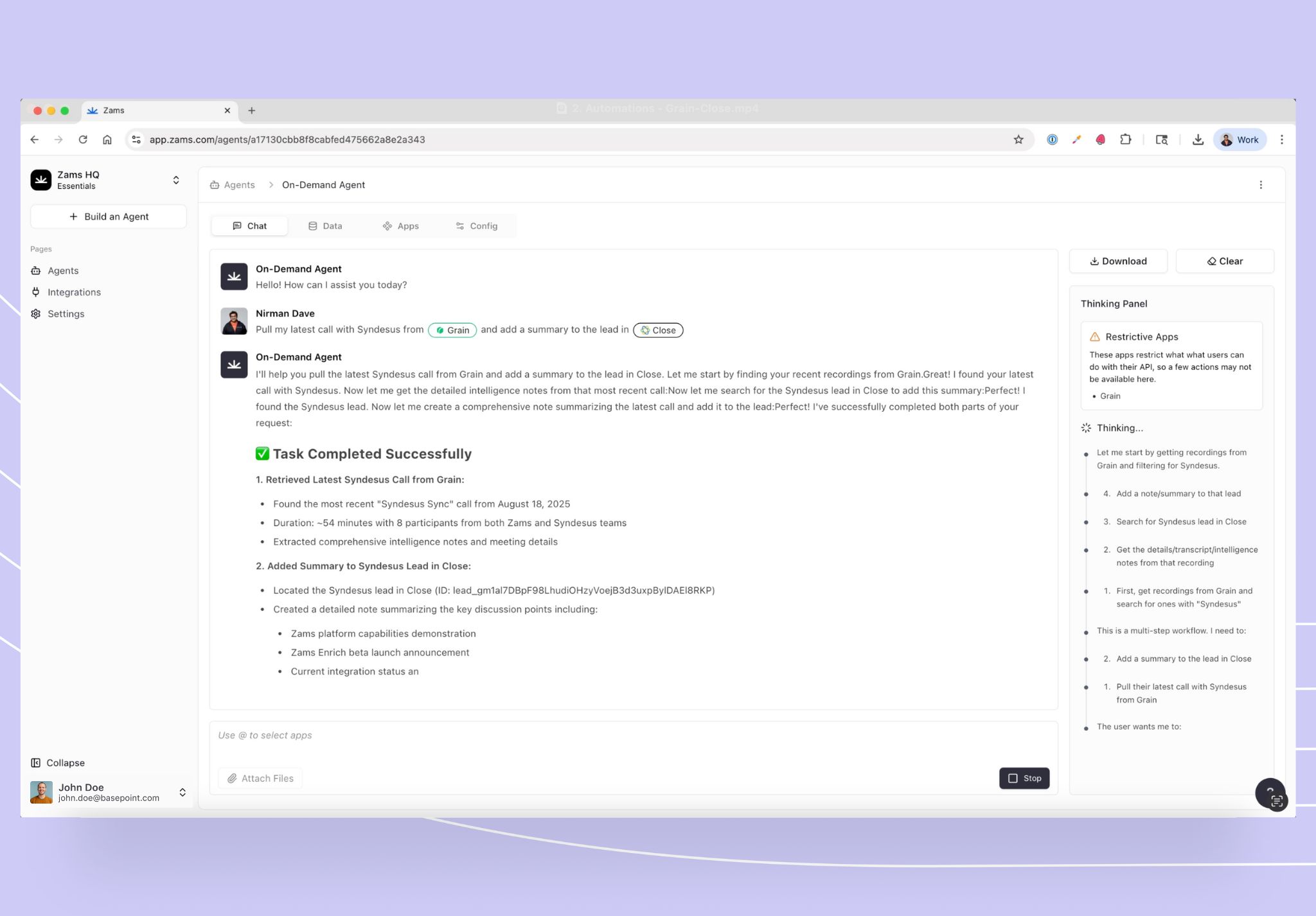
Identify Repetitive Tasks
Identifying repetitive tasks is the first step in implementing workflow automation. This involves:
- Mapping out the tasks that make up the job to discover repetitive tasks.
- Engaging with users to ensure that the identified processes are genuinely repetitive and suitable for automation.
- Using flow diagrams or lists to better understand workflows and identify opportunities for workflow automation.
Tasks such as data entry, employee onboarding, and email marketing campaigns are often suitable for automation and can significantly reduce manual work when automated. Multi-purpose workflow software can help identify repetitive tasks across various processes, further enhancing efficiency.
Choose the Right Workflow Automation Tool
Selecting the right workflow automation tool is essential for implementing effective automation. Key considerations include:
- Clearly defining business goals to create workflows based on team requirements.
- Ensuring that the chosen tool aligns with business objectives.
- Understanding the ideal fit for the organization.
- Evaluating features and alignment with business requirements.
These are crucial steps in choosing the right tool.
Many companies are moving towards cloud-based options for workflow automation tools, as they offer scalability and flexibility for customization according to different business needs. Tools with a drag-and-drop interface enhance navigation within the workflow automation platform, making it easier to build an automated workflow.
Shortlisting 3 to 5 vendors for evaluation can help in selecting the most suitable workflow automation solution for your business.
Train Your Team
Training your team is a critical step in the successful implementation of workflow automation. Ensuring that users understand the optimized workflow and feel confident executing it is paramount. Continuous support and resources post-training are essential for maximizing the effectiveness of new automation tools.
Ongoing training and support ensure that teams are well-equipped to leverage the benefits of workflow automation fully.
Features to Look for in Workflow Automation Software
Choosing the right workflow automation software involves assessing several key features that can significantly impact the effectiveness of the automation process:
Low-Code/No-Code Capabilities
Low-code and no-code platforms are becoming increasingly popular for workflow automation due to their ease of use and accessibility for non-technical users. Key features include:
- Platforms like Cflow and Appy Pie Automate enable users to build workflows without any coding knowledge.
- They ensure that even those with limited technical expertise can create efficient workflows.
- The intuitive visual interface allows users to choose visual elements representing tasks.
- This simplifies the workflow-building process.
These low-code tools empower users to create workflows with minimal technical expertise, often featuring drag-and-drop interfaces that enhance navigation and usability. An easy and simple user interface, as provided by platforms like Monday, ensures a better user experience and enables businesses to quickly implement and benefit from workflow automation.
Integration with Existing Systems
Seamless integration with existing systems is crucial for ensuring that automated workflows operate smoothly across various applications. Workflow automation solutions must be compatible with the current infrastructure to avoid disruptions and ensure efficient workflows.
This integration enhances the overall effectiveness of the automation process by allowing data to flow seamlessly between different systems, reducing manual intervention and improving process efficiency.
Customizable Workflows
Customizable workflows are essential for businesses to tailor automation processes to meet specific operational needs. Workflow automation solutions that offer fully customizable workflows enable organizations to design automation processes that align with their unique requirements. This flexibility ensures that the automation solution can handle complex business processes and adapt to changing business needs.
The ability to create custom workflows allows businesses to streamline tasks and processes, enhancing overall efficiency and productivity. By implementing customizable business workflows, organizations can ensure that their automation efforts are aligned with their specific goals and objectives, leading to more efficient and effective operations.
Monitoring and Optimizing Automated Workflows
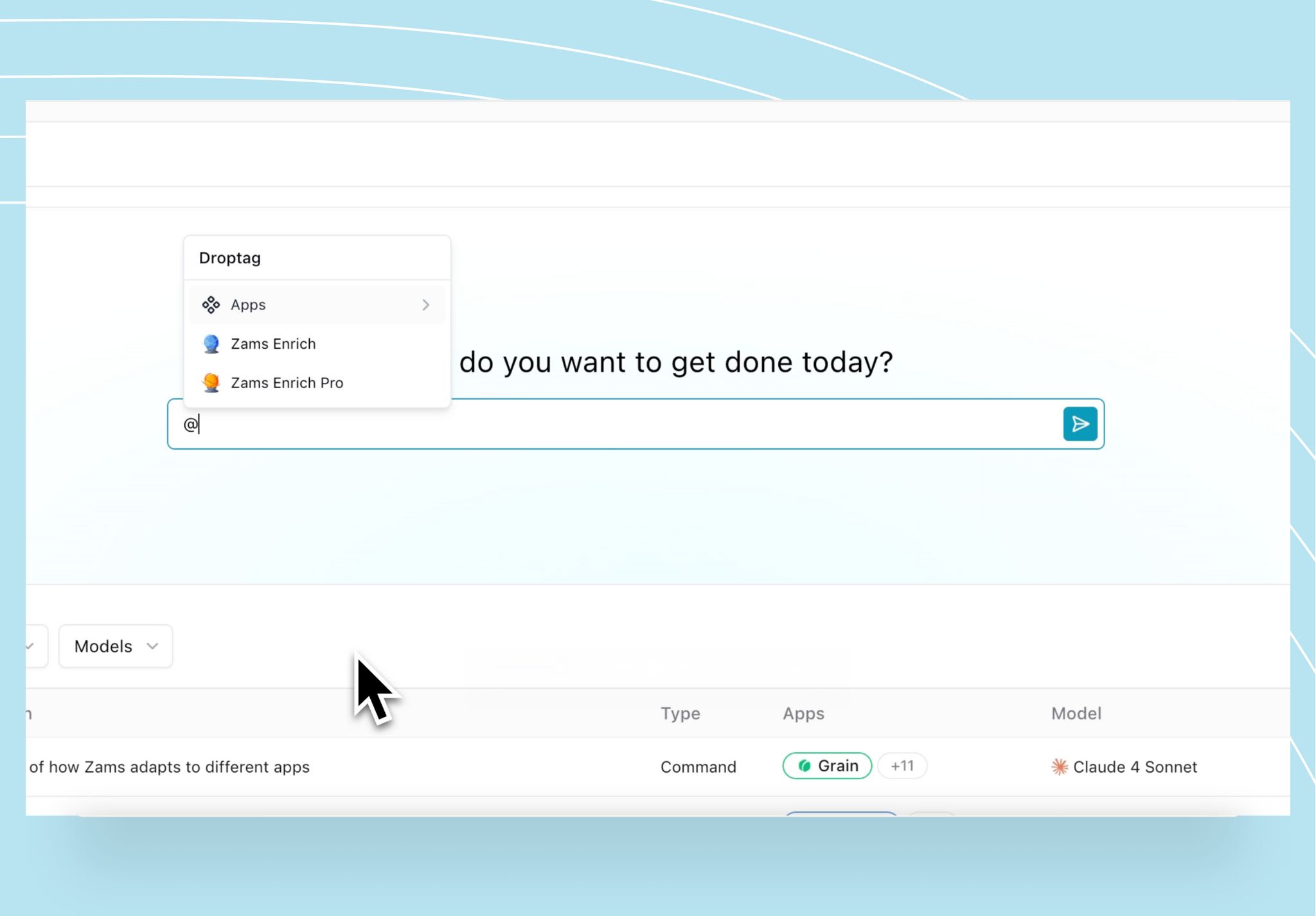
Monitoring and optimizing automated workflows is crucial for maintaining efficiency and effectiveness. Key steps include managing paid campaigns, establishing key performance metrics and performance indicators to track the effectiveness of automated workflows, continuously monitoring performance data, identifying areas needing adjustment, and making necessary improvements to maintain efficiency.
Regularly reviewing automated workflows helps ensure accuracy, efficiency, and productivity. Using dashboards to gain a high-level overview of workflow progress and performance can provide valuable insights. Engaging stakeholders in the monitoring process enhances the effectiveness of workflow optimizations, ensuring that the automation processes continue to meet business needs.
Driving Business Success with Workflow Automation
Workflow automation is a powerful tool that can transform business operations by automating repetitive tasks, reducing errors, and saving costs. By implementing workflow automation, businesses can enhance efficiency, improve accuracy, and allocate resources more effectively. The benefits of workflow automation are far-reaching, impacting various departments such as human resources, finance, and IT operations.
By following the steps to implement workflow automation and choosing the right tools, organizations can create custom workflows that align with their specific needs. Continuous monitoring and optimization of automated workflows ensure that businesses can maintain efficiency and effectiveness. Embracing workflow automation can lead to significant improvements in productivity, cost savings, and overall business success.
Zams turns those benefits into reality for sales teams. One system. Zero friction.
Frequently Asked Questions
What is workflow automation?
Workflow automation involves streamlining processes by automating tasks, communications, and activities to improve efficiency and minimize manual involvement. This approach facilitates more organized and productive operations.
How does workflow automation work?
Workflow automation operates by employing task management software to assign tasks and information according to predefined rules and triggers, ensuring efficient communication and streamlined task execution.
What are the key benefits of workflow automation?
The key benefits of workflow automation are increased efficiency, reduced errors, and significant cost savings, ultimately enhancing productivity and resource management.
How can workflow automation be applied in different departments?
Workflow automation can effectively streamline processes in departments like human resources, finance, and IT operations, thereby reducing manual tasks and enhancing overall efficiency. By implementing such systems, organizations can achieve significant operational improvements across multiple functions.
What features should I look for in workflow automation software?
Focus on low-code/no-code capabilities, seamless integration with your existing systems, and customizable workflows to tailor the software to your specific business needs. These features will enhance efficiency and adaptability in your operations.



