The Reporting Bottleneck in Modern Sales
Why manual reports keep sales teams stuck in the past
Manual reporting relies on spreadsheets and ad-hoc updates, involving repetitive manual tasks that drain time and resources, slowing down sales operations and creating blind spots. Without automated reporting, sales teams spend hours compiling data instead of closing deals, leading to inefficiency and lost revenue.
The cost of slow decision-making on pipeline velocity
Delayed reporting stalls pipeline progress because leaders can’t act quickly on emerging opportunities. Without timely data, leaders struggle to make informed decisions, which can negatively impact pipeline velocity. An automated report ensures real-time visibility, enabling faster adjustments that keep deals moving and prevent revenue leakage.
Why B2B teams need more than static spreadsheets
Static spreadsheets are a form of static reports fixed-layout documents like PDFs or images that can’t keep pace with dynamic buyer behaviour or complex B2B sales cycles. Unlike static reports, automated reporting tools provide live insights, dashboards, and forecasts that give teams the agility to respond to changes instantly.
Types of Automated Reporting Tools
Overview of available automation tools for sales teams
Sales teams today have access to a wide range of automated reporting tools designed to streamline the reporting process and deliver timely, actionable insights. These solutions can automatically collect data from multiple sources including CRM systems, marketing platforms, and sales databases eliminating the need for manual data entry and reducing the risk of human error. With automated reporting, teams can easily create customized reports, track key performance indicators, and analyze sales data to uncover trends and opportunities for growth. Leading reporting tools like Google Data Studio, Power BI, and Tableau empower sales teams with advanced analytics, interactive dashboards, and powerful data visualization features. By leveraging these automated reporting tools, sales organizations can transform raw data into clear, data-driven stories that support smarter sales strategies and faster decision-making.
Comparing cloud-based, on-premise, and hybrid tools
Choosing the right automated reporting tool often starts with selecting the best deployment model for your organization. Cloud-based solutions such as Google Data Studio and Power BI offer unmatched scalability, flexibility, and cost-effectiveness, allowing teams to access reports and dashboards from anywhere with an internet connection. These tools are ideal for organizations seeking quick setup and seamless integration with other cloud-based marketing platforms and existing systems. On-premise reporting tools, like Tableau Server, provide greater control over data security and management, making them a strong choice for businesses with strict compliance requirements or sensitive customer data. Hybrid automated reporting tools combine the strengths of both approaches, offering the scalability of the cloud with the control of on-premise systems. When evaluating options, sales teams should consider factors such as data security, integration with existing systems, and ease of access for all relevant stakeholders to ensure the chosen reporting tool aligns with their operational needs.
Specialized tools for different sales environments
Not all sales teams operate in the same environment, and automated reporting tools are increasingly specialized to meet unique industry requirements. For e-commerce sales teams, automated reporting tools that integrate with online marketplaces and provide real-time website analytics are essential for tracking marketing performance and customer behavior. In contrast, enterprise software sales teams may prioritize automated reporting tools that offer deep CRM integration and advanced tracking of sales performance metrics. Solutions like HubSpot and Salesforce are tailored to specific sales environments, offering industry-specific features and seamless integrations with other business intelligence and marketing platforms. By selecting an automated reporting tool that matches their sales environment and strategy, teams can ensure they are capturing the right metrics, automating the reporting process, and driving more effective revenue decisions.
Equip Your Sales Data Reporting with Zams
Try Zams today and see how automated reporting transforms your sales stack. Cut through manual reporting and make faster, revenue-driven decisions.
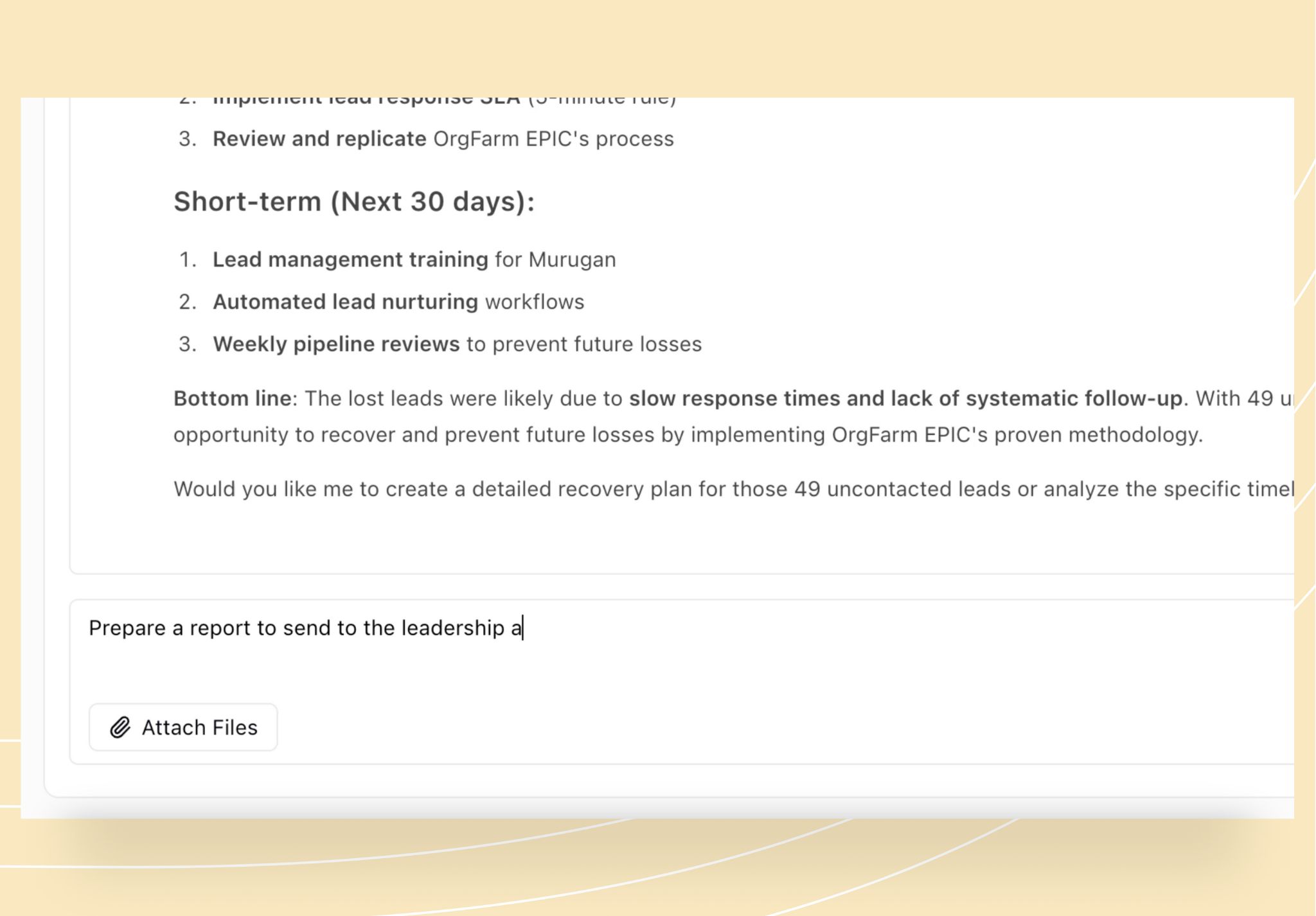
The Real Value of Automated Reporting
What automated reporting systems actually solve
An automated reporting system eliminates repetitive manual updates and centralizes sales intelligence, providing a comprehensive solution for efficient report creation and distribution. By automating how to report, teams gain consistency and accuracy that drives trust in their data.
How reporting automation unlocks leadership visibility
With reporting automation, leaders gain a single view of key metrics across sales, marketing, and customer success. This visibility empowers executives to make informed, revenue-focused decisions without waiting for weekly or monthly reports.
Turning raw sales data into revenue-driving insights
Automated reporting tools don’t just display numbers they transform raw data into actionable insights. These tools leverage data analysis to identify trends and opportunities within sales data. From forecasting to opportunity scoring, auto reporting highlights what drives growth, so sales teams can double down on the strategies that work.
Key Features That Make Automated Reporting Tools Essential
Automated reporting software that eliminate busywork
Auto reporting takes repetitive, manual updates off the sales team’s plate by automatically generating accurate reports at scheduled intervals. Recurring reports can be scheduled to run automatically at regular intervals, ensuring consistency and accuracy through the use of templates or templates-based systems. This frees up reps to focus on selling while ensuring decision-makers always have up-to-date performance data.
Real-time dashboards that guide faster sales calls
Automated reporting tools enable sales teams to build interactive dashboards that surface critical KPIs instantly. Sales reps can enter calls armed with the latest insights, improving conversations and enabling smarter deal-closing strategies.
Integrations that connect CRM, BI, and marketing data
The best automated reporting systems offer robust data integration with CRM, BI, and marketing platforms. This ensures all sales and marketing data flows into one central hub, removing silos and delivering a complete view of revenue performance.
Choosing the Right Automated Reporting Tool
Key criteria for evaluating reporting solutions
Selecting the right automated reporting tool is crucial for maximizing the value of your sales data and supporting informed decision-making. Start by ensuring the tool integrates smoothly with your existing systems, such as CRM software and marketing platforms, to enable seamless data collection and reporting. Look for automated reporting tools that offer advanced analytics and robust data visualization capabilities, allowing users to create interactive dashboards and uncover actionable insights from complex data sets. Customizable report templates are essential for tailoring reports to your team’s unique needs, while strong data security and encryption features protect sensitive customer data and ensure compliance. Finally, prioritize reporting tools that are user-friendly and accessible to all relevant stakeholders, so everyone from sales reps to executives can access real-time insights and contribute to the decision-making process. By focusing on these key criteria, sales teams can confidently choose an automated reporting tool that streamlines the reporting process, enhances data quality, and drives better business outcomes.
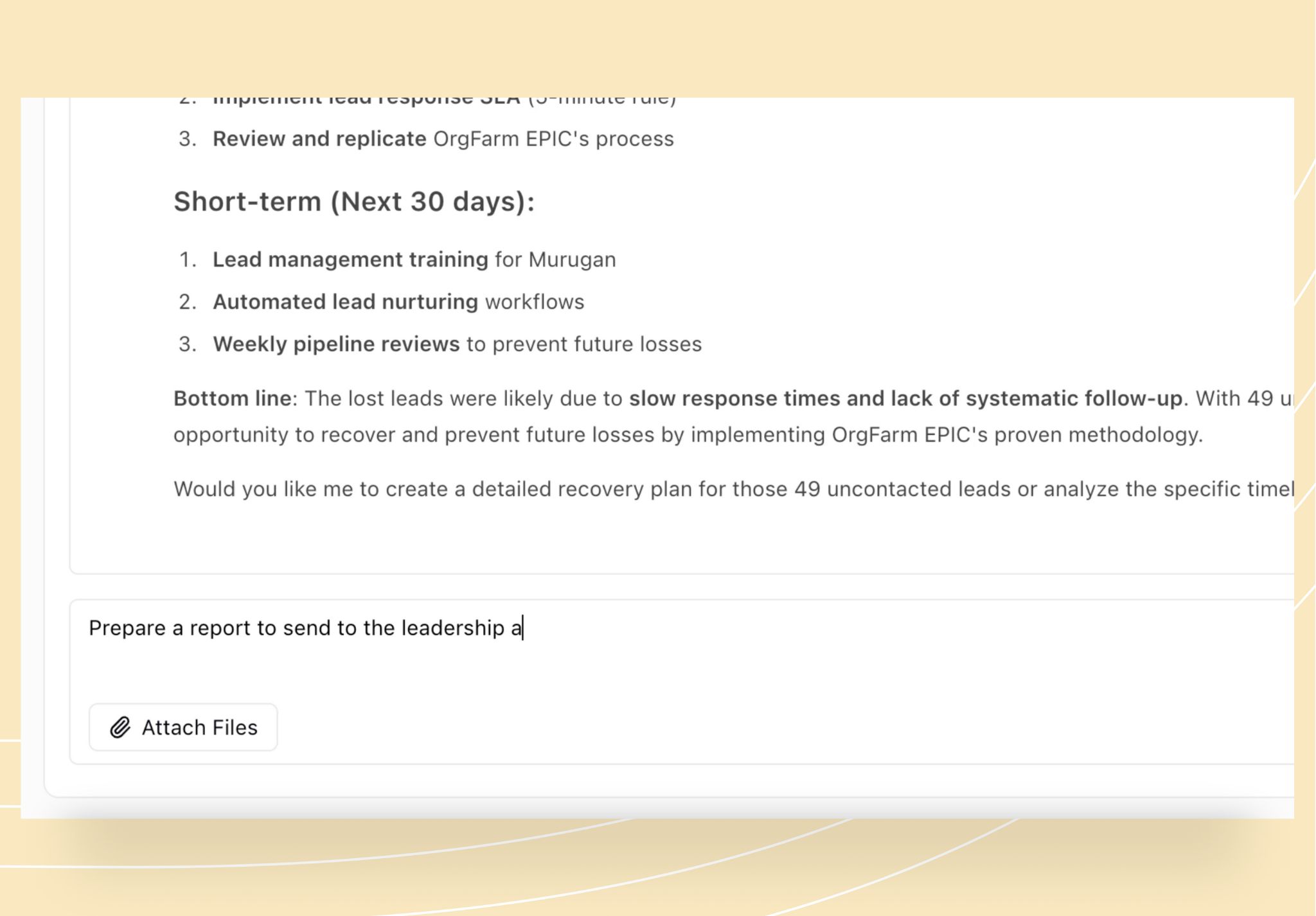
Proving ROI with Reporting Automation
How automated reports shorten deal cycles
When you automate reports, bottlenecks and deal velocity are highlighted in real time, giving sales leaders the insights to act quickly. By resolving issues in real time, sales cycles shorten and opportunities are converted faster.
Linking automation to rep productivity and revenue
Reporting automation boosts rep productivity by cutting down on admin time and surfacing high-value insights instantly. Automated reporting also allows teams to track their own metrics, ensuring that productivity improvements are aligned with business goals. The direct result is more closed deals and a measurable lift in revenue.
Forecasting accuracy that drives predictable growth
Automated reporting systems improve forecasting by using live data to predict outcomes with greater accuracy. Automated report creation ensures forecasts are always based on the most current data. This level of precision enables leadership to plan resources and investments confidently, fueling sustainable, predictable growth.
Integrating Automated Reporting Into the Sales Stack
How to automate reporting across CRM and data tools
Automating reporting within CRM and data platforms ensures that every sales activity is logged and translated into actionable insights. Automated data integration ensures that every sales activity is captured and reported in real time. By connecting reporting automation to tools reps already use, teams gain full visibility into performance without duplicating effort.
Best practices for aligning auto reporting with sales strategy
Automated reporting works best when tied directly to revenue goals and sales KPIs. Aligning automation rules with your broader sales strategy ensures the data being surfaced directly supports decision-making and growth targets.
Aligning automated reporting with marketing reporting ensures that sales and marketing strategies are working together toward shared revenue goals.
Creating workflows that keep leaders and reps aligned
With auto reporting built into daily workflows, leaders and reps access the same dashboards and metrics in real time. This shared visibility prevents misalignment, drives accountability, and creates a single source of truth across the sales org.
Automated workflows also empower team members to create their own reports, fostering greater alignment and accountability.
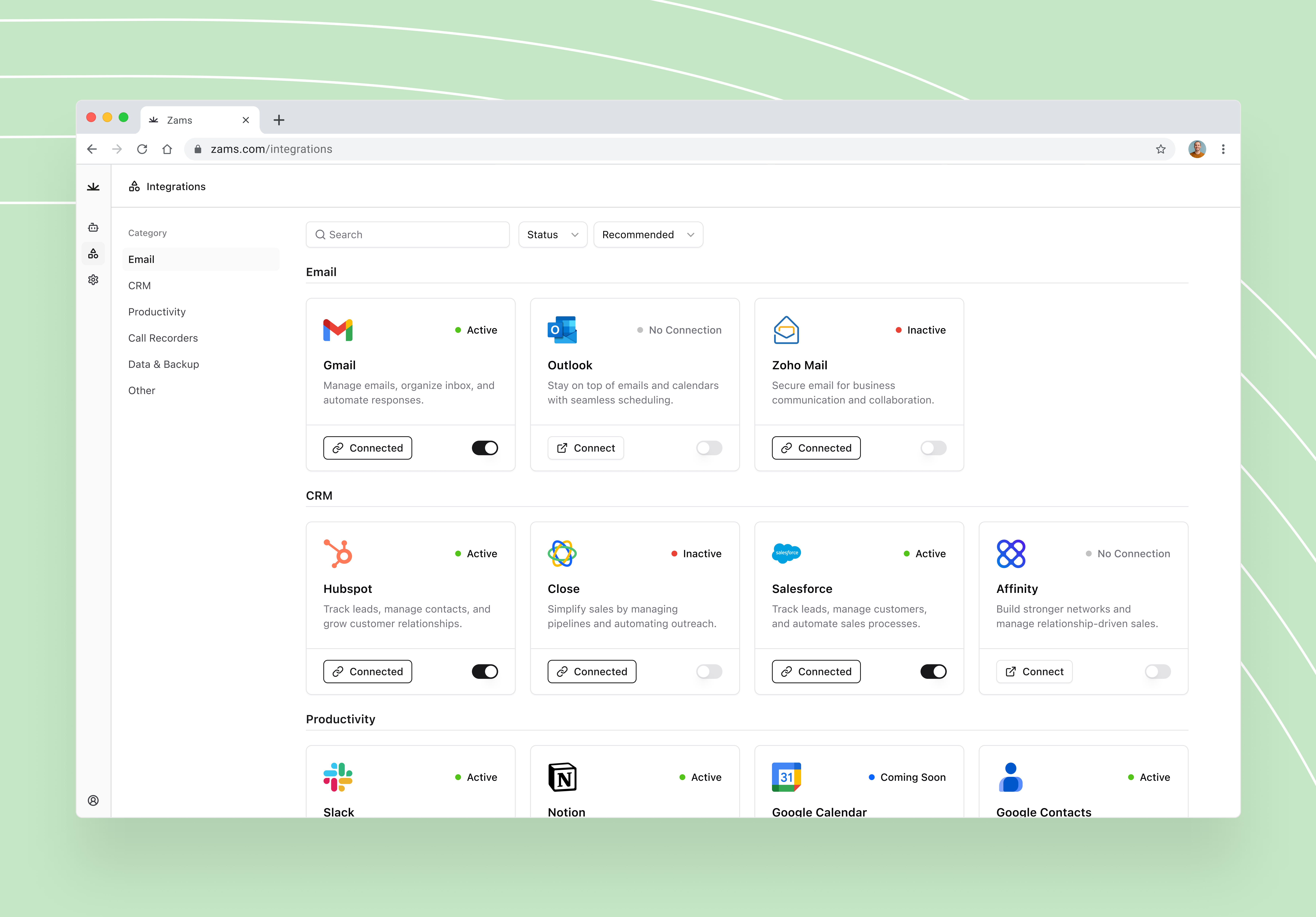
Avoiding the Pitfalls of Auto Reporting
Over-automation that strips away context
Automating too much without oversight can lead to reports that miss nuance or context. Sales leaders should combine automation with human analysis to keep insights actionable and relevant.
Combining automation with data stories helps maintain context and makes insights more actionable by integrating metrics, trends, and key performance indicators into compelling narratives.
Poor integration planning across platforms
Poor integration planning can disrupt the connection to your primary data source, leading to gaps and inaccuracies in automated reporting. Careful planning and platform integration are essential to ensure data flows seamlessly from the data source and reports remain reliable.
Why automated data validation checks are critical in automated reports
Even the best automated reporting systems need validation to prevent errors. Regular audits and accuracy checks safeguard against faulty insights and ensure leadership can trust the data driving revenue decisions.
Validation checks are especially important when reports contain sensitive information that must be protected for compliance.
Final Thoughts
Sales teams can no longer afford to rely on manual reports and slow decision-making. Automated reporting gives leaders and reps the speed, accuracy, and visibility they need to turn raw sales data into revenue-driving insights. By integrating the right tools, aligning reporting workflows with strategy, and avoiding common pitfalls, B2B teams can unlock faster deal cycles and predictable growth.
Equip Your Sales Data Reporting with Zams
Zams simplifies sales data reporting by automating CRM, pipeline, and performance insights across your stack. From auto reporting to real-time dashboards, Zams eliminates manual busywork so your team can focus on closing deals.
See how Zams makes data-driven revenue decisions effortless.
FAQ
What is automated reporting in sales?
Automated reporting is the use of software tools to generate, update, and distribute sales reports without manual work. This process relies on a robust reporting system to manage data collection, analysis, and distribution, ensuring accuracy, security, and timely delivery. It connects CRM, BI, and marketing data into real-time dashboards that drive faster revenue decisions.
Why are automated reporting tools better than spreadsheets?
Unlike static spreadsheets such as Google Sheets, automated reporting systems provide live data, reduce errors, and eliminate repetitive updates. While Google Sheets is widely used for managing marketing data and creating reports, it lacks the automation and real-time capabilities of dedicated reporting systems. This ensures sales leaders always have accurate insights to guide pipeline and forecasting decisions.
How can automated reports improve sales productivity?
Automated reports save reps hours of manual data entry by streamlining the process of creating reports. Performance metrics, deal status, and activity logs are updated automatically, reducing manual effort and saving time. This gives sales teams more time to focus on closing deals.
What features should I look for in an automated reporting tool?
The most effective tools include auto reporting, real-time dashboards, CRM integrations, forecasting accuracy checks, and data encryption. Data encryption is an important feature for protecting sensitive information and ensuring compliance with industry regulations such as GDPR and HIPAA. These features ensure reports are reliable, actionable, and aligned with sales strategy.
Can automated reporting really shorten sales cycles?
Yes. By providing instant visibility into pipeline health and lead prioritisation, automated reporting helps reps act faster and prevents deals from stalling, ultimately reducing the overall sales cycle length.



